Introduzione
Is your Razer Phone's speaker blown? If so, here is the guide to replacing it.
Cosa ti serve
-
-
Remove the plastic speaker grills by using the metal spudger to pry underneath the strips.
-
Peel off the plastic speaker grill to reveal the screws.
-
-
-
Remove one 2.5 mm screw holding down the metal bracket connector using the Phillips #000 screwdriver.
-
Peel back the metallic shielding over the connector using tweezers.
-
Remove the metal bracket connector.
-
-
-
Grab hold of the the screen ribbon with the tweezers and remove it from the rest of the phone to free the assembly display.
I would highly recommend avoid using metal tweezers for this step.
Otherwise, be EXTREMELY careful with them when near the contacts around the ribbon cable.
With the battery still plugged in, trying to unplug the ribbon connector of the screen with a metal tool will cause shorts between the tiny contacts.
-
-
-
Grab hold of the connector on the right side of the phone (just above the battery) using the tweezers.
-
Remove the connector.
-
-
-
Carefully use the Jimmy to wedge the battery out of the phone.
Thank you very much.
I used this guide to replace my battery for my Razer 2 phone and the front speaker grills have no screws at all. Had to access the battery from behind the phone. So apparently I have a different version of Razer 2 phone. So followed another guide and replaced the battery. Unfortunately, I had to deal with the speaker grills.
-
-
-
-
Using a Phillips #000 screwdriver, take out the seven 1 mm screws on the bottom panel of the device.
-
-
-
Lift earpiece speaker up with the tweezers.
-
To reassemble your device, follow these instructions in reverse order.
To reassemble your device, follow these instructions in reverse order.
Annulla: non ho completato questa guida.
Altre 2 persone hanno completato questa guida.





































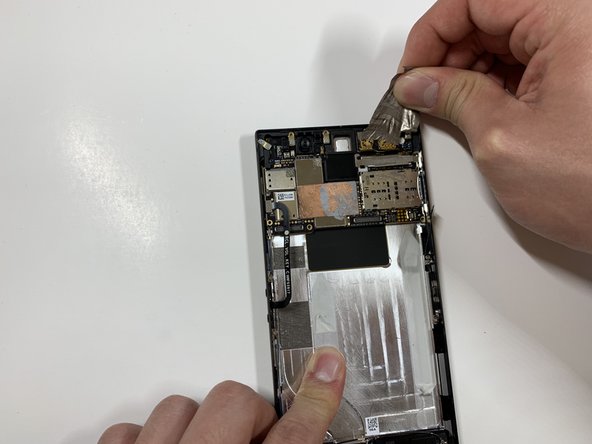















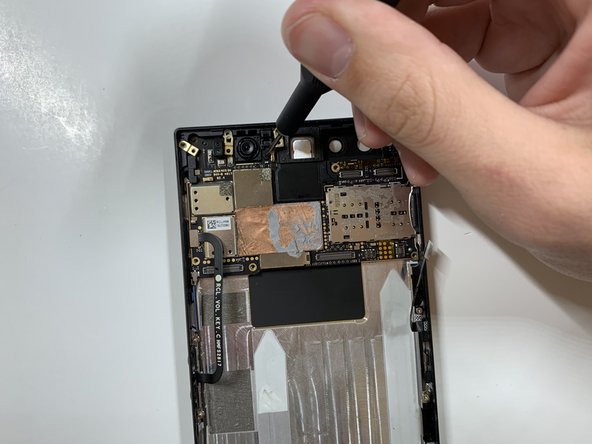






Double sided tape can be used to adhere the grills in place.
Lucano - Replica
How to make the Another adhesive??? Plz rply
My razed Phone Speaker grills can't put again Perfectly
Ferdi Pongbubun - Replica
Where can i find a Charging Connector for Razer Phone 2 to buy….becouse the only place i când find IT is in India and they only delyver to
curteanuice13 - Replica