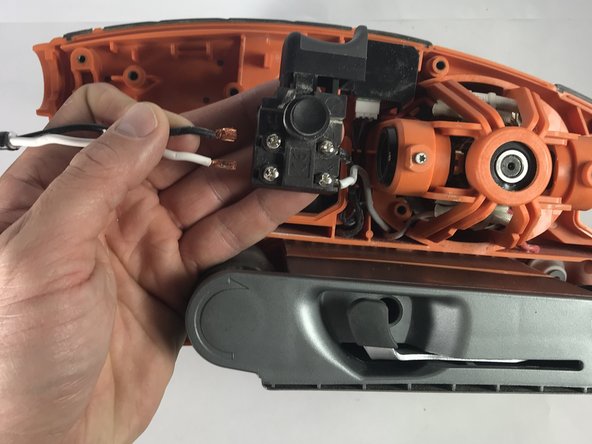Introduzione
If your RIDGID Belt Sander R2740 doesn’t have power the cause could be from a faulty power cord. This guide will teach you how to replace a power cord on a RIDGID Belt Sander R2740 . For this guide, you will need a screwdriver with a T10, T20 and a Phillips #3 head.
Cosa ti serve
-
-
Orient the belt sander so that the RIDGID logo is facing you.
-
Remove the six 19 mm and three 51 mm T20 screws that hold the cover into place.
-
Remove the cover from the belt sander.
-
-
To reassemble your device, follow these instructions in reverse order.
To reassemble your device, follow these instructions in reverse order.
Annulla: non ho completato questa guida.
Altre 3 persone hanno completato questa guida.