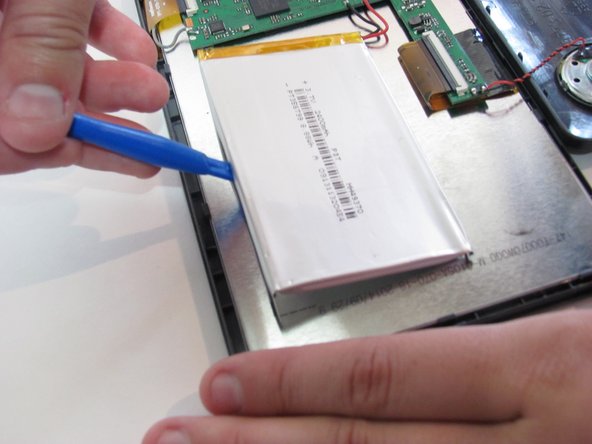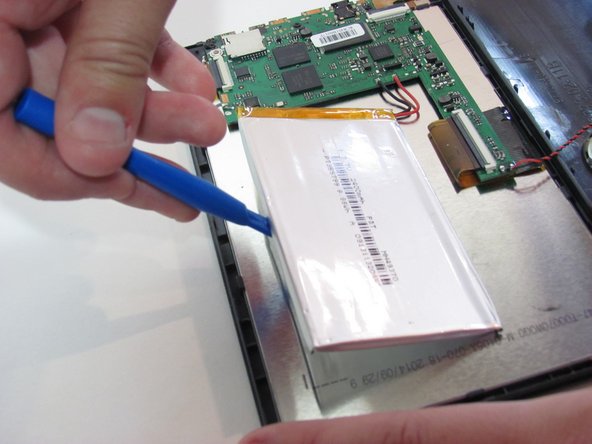Questa guida ha delle modifiche più recenti. Passa all'ultima versione non verificata.
Introduzione
This guide will illustrate how to replace the battery.
Cosa ti serve
-
-
Remove the two 5mm screws from the bottom of the device using a Phillips #000 screwdriver.
-
-
To reassemble your device, follow these instructions in reverse order.
To reassemble your device, follow these instructions in reverse order.
Annulla: non ho completato questa guida.
Altre 2 persone hanno completato questa guida.
Un commento
Umm, which battery do you need for it? Seems that’s a part that is kind of important.