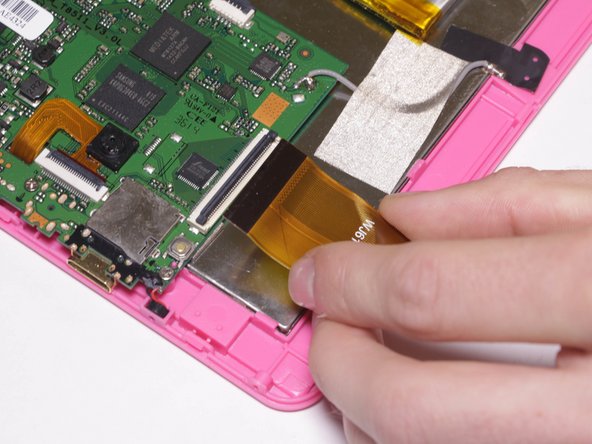Introduzione
To avoid damaging the LCD, this guide removes the screen/digitizer from the rear of the device. This replacement requires patience as removing the screen can be tedious. Along with the listed tools, thin, sturdy wedges such as playing cards or guitar picks can greatly simplify and expedite screen removal.
Cosa ti serve
-
-
-
To remove the LCD from the screen casing, gently pry it out of the clips that are holding it in place.
-
To reassemble your device, follow these instructions in reverse order.
To reassemble your device, follow these instructions in reverse order.
Annulla: non ho completato questa guida.
Altre 4 persone hanno completato questa guida.
Un commento
How can I find the LCD screen for at 10.1 RCA PRO 10 Edition RCT6203W46 WJ610-V2.0