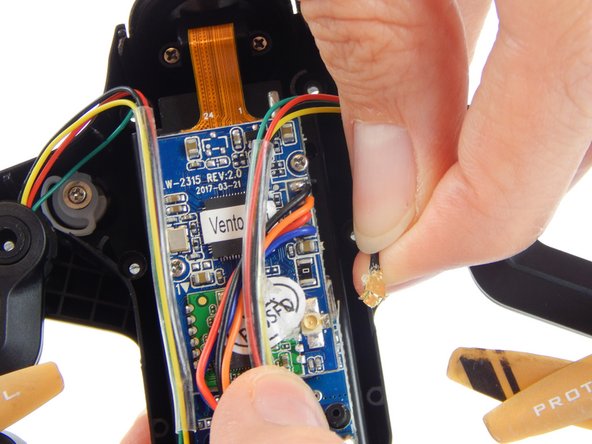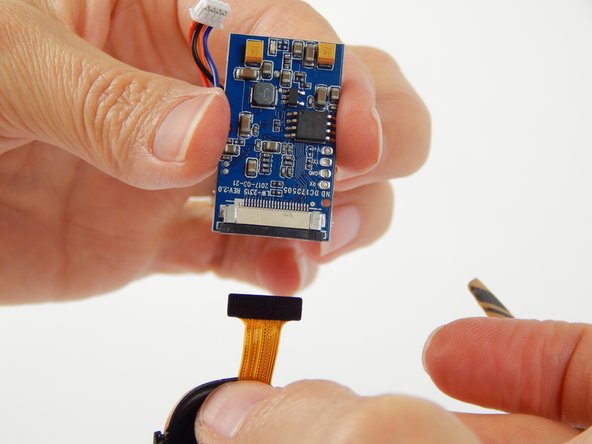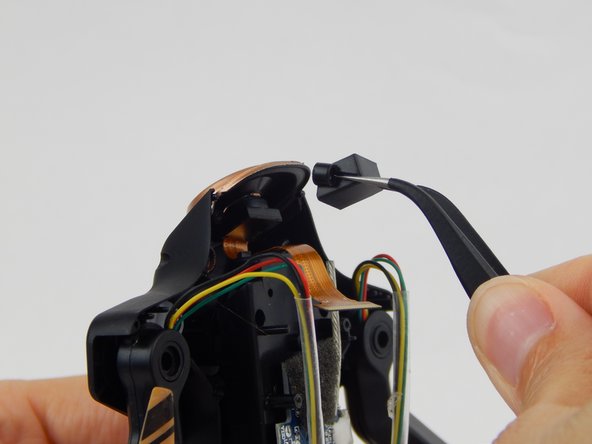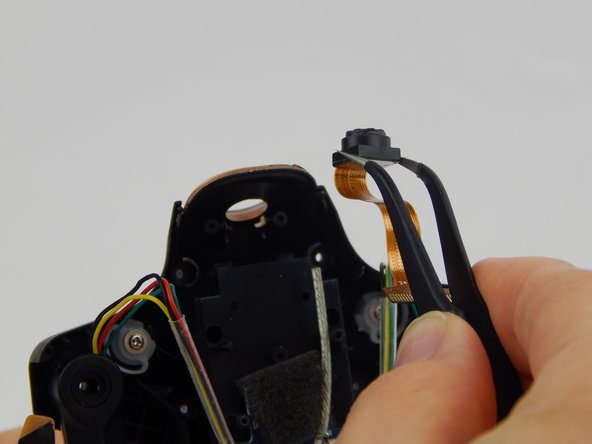Introduzione
This guide will demonstrate how to remove and replace the front camera on the Protocol Vento drone.
Cosa ti serve
-
-
To get into the drone, twelve total screws need to be removed:
-
Ten 5.7mm Phillips #000 screws from the bottom of the drone body.
-
Two 4.5mm Phillips #000 screws at the front of the drone.
-
-
-
-
Remove the two 4.9mm Phillips #000 screws securing the camera to the front of the drone body.
-
To reassemble your device, follow these instructions in reverse order.
Annulla: non ho completato questa guida.
Altre 3 persone hanno completato questa guida.