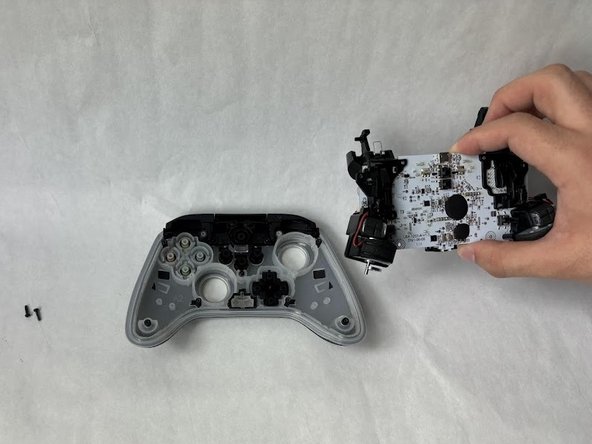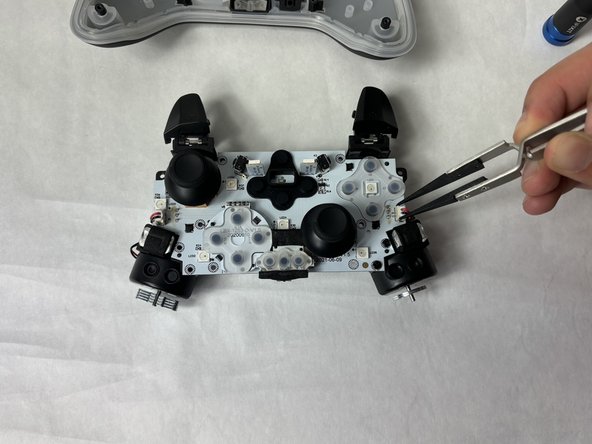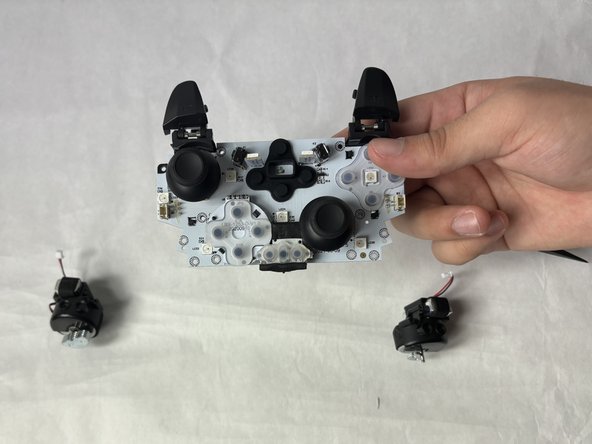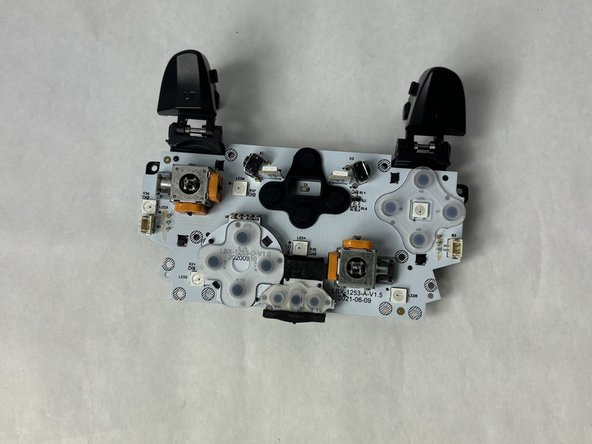Introduzione
Use this guide to replace the vibration motors of a Power A Spectra Infinity Enhanced Xbox controller.
The vibration motors may need to be replaced if they no longer vibrate when plugged in and taking part in a game that supports vibrating feedback. Please ensure that the controller is not plugged before taking it apart.
Cosa ti serve
To reassemble your device, follow these instructions in reverse order.
Annulla: non ho completato questa guida.
Altre 2 persone hanno completato questa guida.