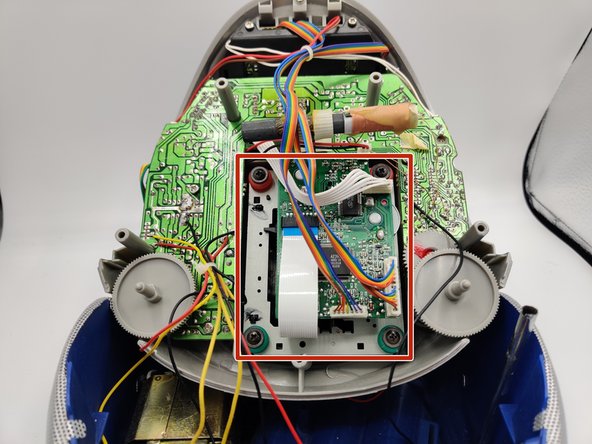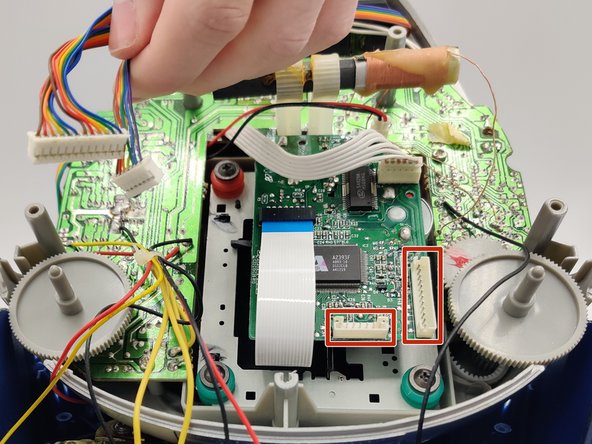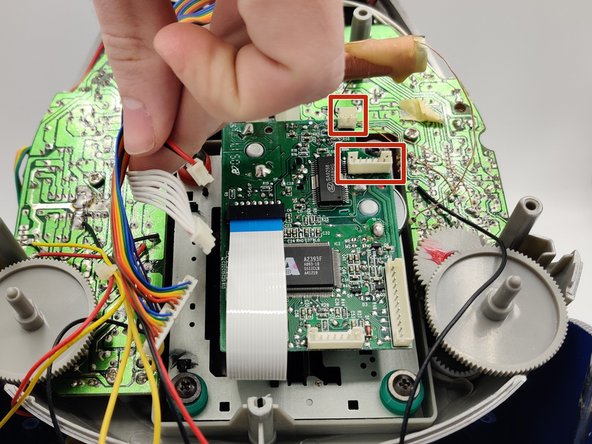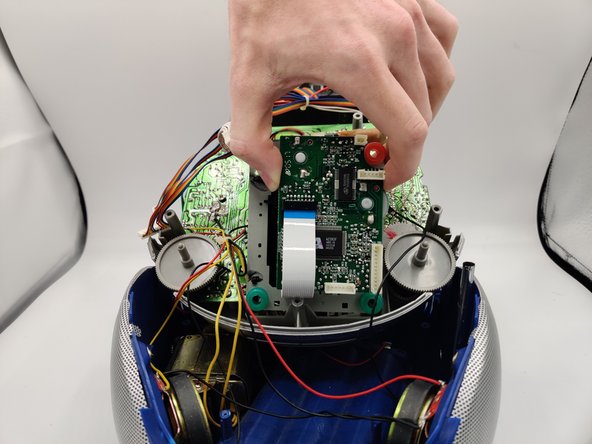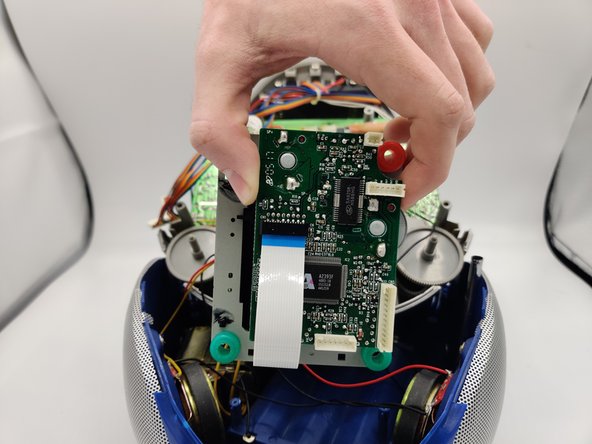Introduzione
If your Portable Coby CD Player (model number CX-CD241) is not reading the disc properly, use this guide to locate and remove the drive for repairs or replacement.
Several important components are located on the drive, such as the motor and the laser. Any faulty component on the drive will cause the CD to not be properly read.
Before using this guide, troubleshoot your CD player using the manual. You should try simple fixes, such as turning the CD player off and on or cleaning the device. If your CD player requires a replacement component in the drive, continue to follow this guide.
This guide will require a Phillips #0 screwdriver and a flat-head screwdriver (or a tool that can be used as a wedge to pry something open). There are 5 50mm Philips screws (Step #2) and 4 10mm Philips screws (Step #6).
Before beginning the teardown, turn the device off, unplug it from power, and remove the batteries. This will reduce the risk of electrical shock.
Cosa ti serve
To reassemble your device, follow these instructions in reverse order.
To reassemble your device, follow these instructions in reverse order.
Annulla: non ho completato questa guida.
Un'altra persona ha completato questa guida.