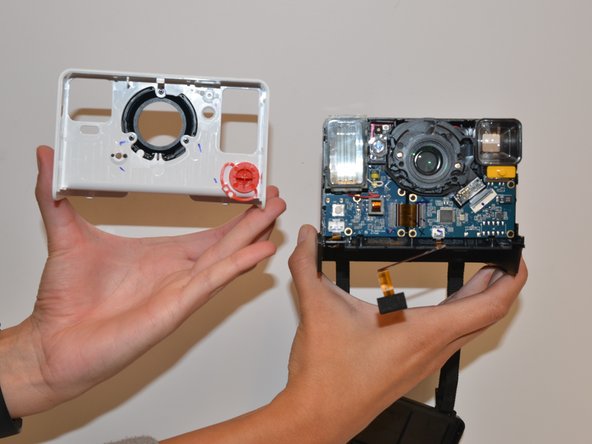Introduzione
If you need to replace the shutter switch, use this guide to access the inside of the camera. You may need to replace the shutter switch if your shutter is not firing and your camera is not taking photos.
Cosa ti serve
-
-
Remove the four 5mm screws on the base of the camera using a Phillips #0 screwdriver.
-
Remove the two pieces of the base.
-
-
To reassemble your device, follow these instructions in reverse order.
Annulla: non ho completato questa guida.
Altre 3 persone hanno completato questa guida.