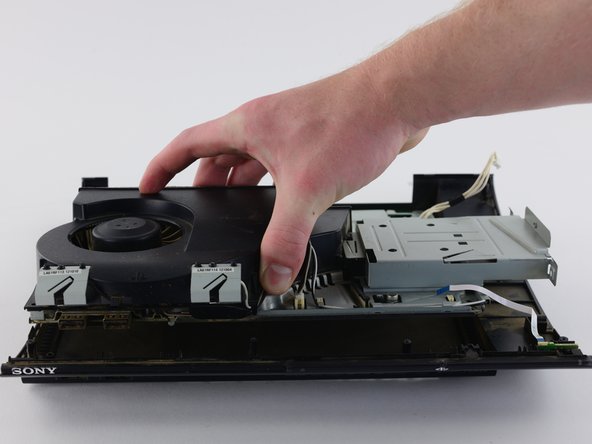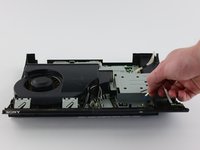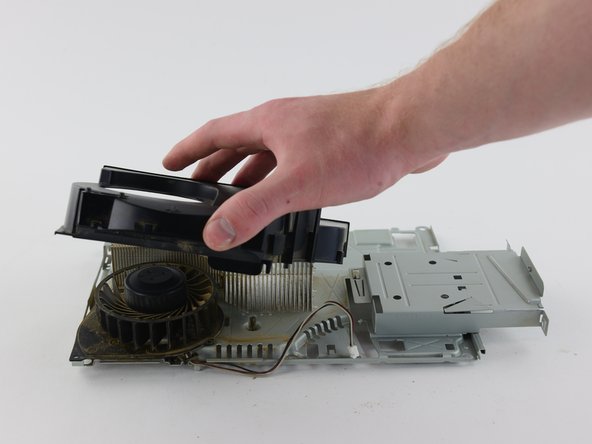Introduzione
If your PlayStation 3 Super Slim's fan is making unreasonably loud noises or if your device keeps overheating, consider using this guide to replace it. Before following the steps to replace your fan, be sure that you have all the tools required to replace it, enough free time to take apart your device with care, and a clean and uncluttered working space. Be sure to be gentle with your device when following these steps to ensure that you replace your fan correctly.
Cosa ti serve
-
-
Remove the side HDD bay cover by sliding the panel towards the back of the device.
-
-
-
On the top of the device, unlatch the hook on the furthest right beneath the front panel, lift the panel slightly and apply pressure.
-
Unlatch the second right-side hook by sliding a plastic opening tool in the marked area.
-
Slide the panel to the left to unlatch the rest of the hooks.
-
-
-
-
Remove the front white flex-ribbon cable by pulling upward from its base.
-
Remove the black and blue flex-ribbon cable behind it by pulling upward on the black tab, then pulling out the cable.
-
-
-
Locate the white flex ribbon cable that connects the power button to the motherboard. Pull this cable out from the motherboard end.
-
Remove the five black 8.3mm long screws with a Phillips #1 screwdriver.
-
Remove the two silver 12.8mm long screws with a Phillips #1 screwdriver.
-
Remove the device from the bottom shell casing.
-
-
-
Remove the two black 14.5mm long screws with a Phillips #1 screwdriver from the center of the bottom metal casing.
-
Remove the four silver 8.7mm long screws with a Phillips #1 screwdriver around the edges of the bottom metal casing.
-
Remove the bottom metal casing.
-
Install the replacement fan. To reassemble your device, follow these instructions in reverse order.
Install the replacement fan. To reassemble your device, follow these instructions in reverse order.
Annulla: non ho completato questa guida.
Altre 49 persone hanno completato questa guida.
2 Commenti
Thanks for this fan tutorial I have not been able to find any on YouTube about taking apart the fan for cleaning the heat sync's and fan blades it self. So thank you so very much.