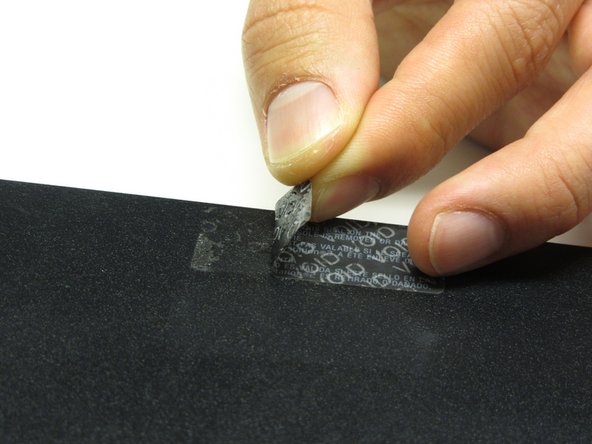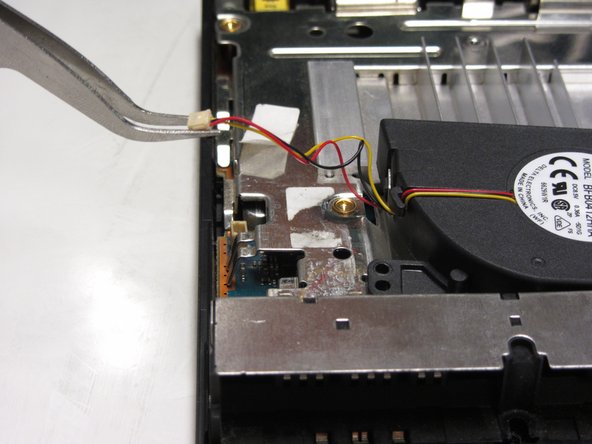Cosa ti serve
-
-
Disconnect all cables from the console and flip the unit over to reveal its base.
-
-
-
-
Locate the clock battery at the front, right section of the unit. The battery has a circular shape with red (+) and black (-) wires connecting to the motherboard.
-
-
-
Locate the optical drive which occupies most of the space on the right side of the unit. It can be identified by the four screws with wide-diameter heads fastening the optical drive to the motherboard.
-
-
-
Remove the 2.4 mm screw located in between the controller ports using a #1 Phillips screwdriver.
-
To reassemble your device, follow these instructions in reverse order.
To reassemble your device, follow these instructions in reverse order.
Annulla: non ho completato questa guida.
Altre 33 persone hanno completato questa guida.
2 Commenti
نرجو اضافة اللغة العربية
Mi placa no tiene corriente, seguro tiene un corto quien me ayuda a solucionar, es la 77001, ya tiene botón y flex nuevo y no me da luz Led