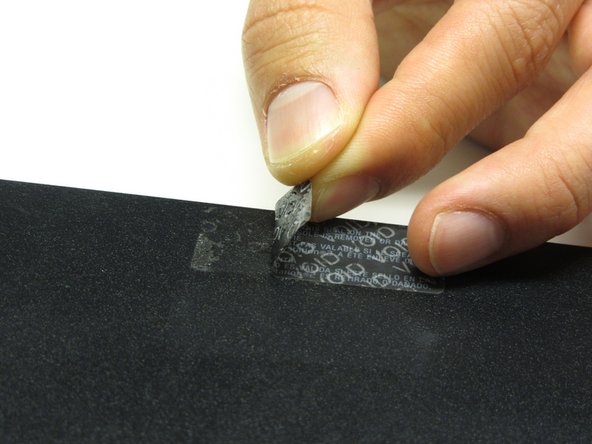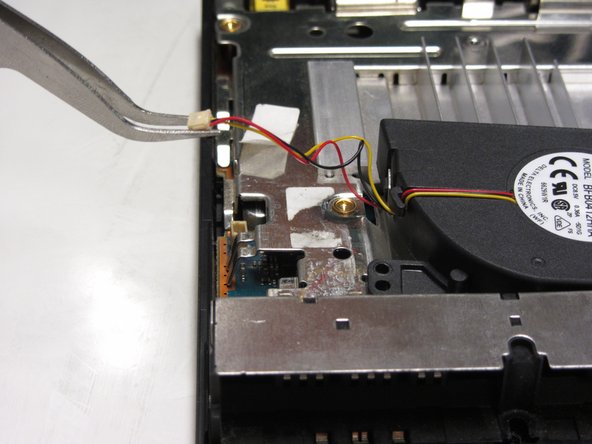Introduzione
This guide will show you how to locate and replace the fan in the PlayStation 2 Slimline.
Cosa ti serve
-
-
Disconnect all cables from the console and flip the unit over to reveal its base.
-
-
To reassemble your device, follow these instructions in reverse order.
To reassemble your device, follow these instructions in reverse order.
Annulla: non ho completato questa guida.
Altre 10 persone hanno completato questa guida.