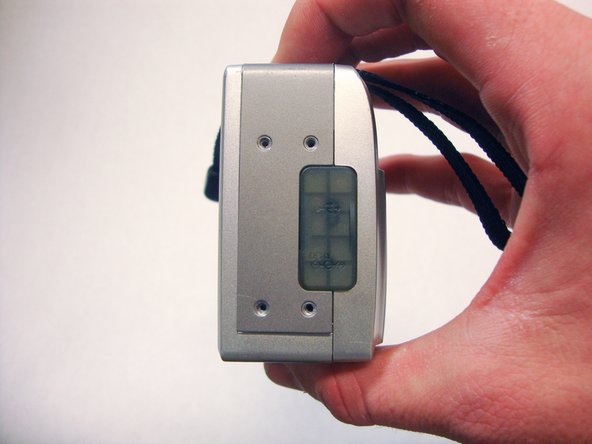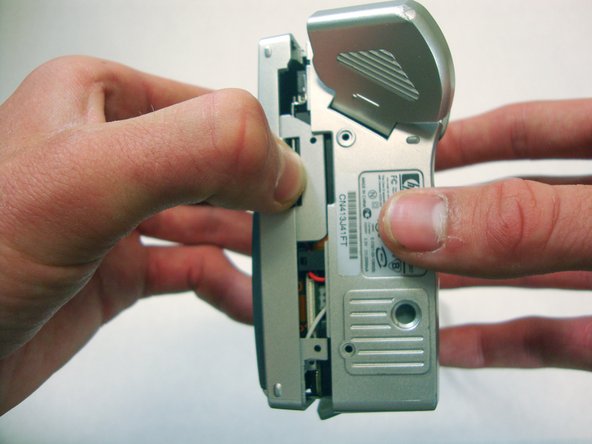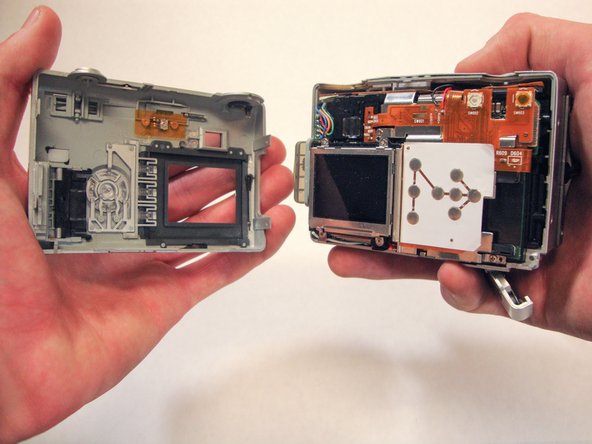Introduzione
This guide will teach you how to install a new case on your HP Photosmart 935 camera. If your camera case is cracked or starting to come apart, this guide will help you replace it with a new one.
Cosa ti serve
-
-
-
Use a Phillips #00 screwdriver to remove the two 4.7 mm screws in the bottom of the plastic casing.
-
Quasi finito!
To reassemble your device, follow these instructions in reverse order.
Conclusione
To reassemble your device, follow these instructions in reverse order.