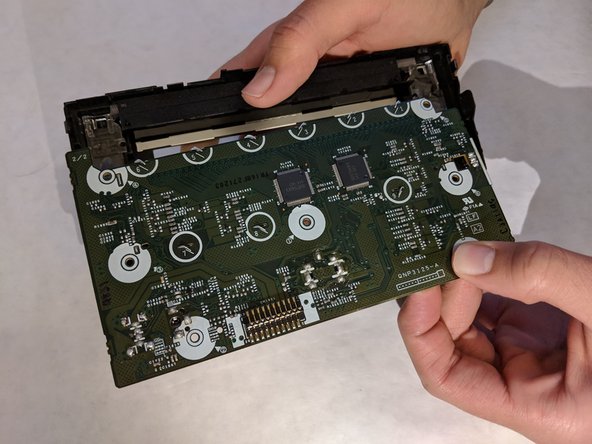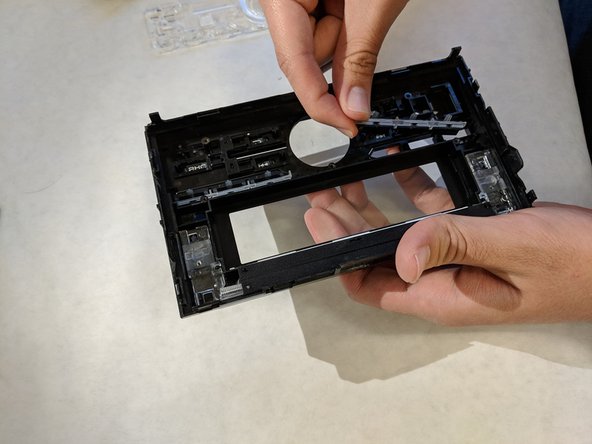Questa versione può contenere modifiche errate. Passa all'ultima istantanea verificata.
Cosa ti serve
-
Questo passaggio è privo di traduzione. Aiuta a tradurlo
-
Apply pressure to the tabs on each side using the plastic opening tool.
-
You will need to pull the face away from the frame while unhooking the tabs.
-
-
-
Questo passaggio è privo di traduzione. Aiuta a tradurlo
-
After removing the stereo face from the frame it should look similar to this.
-
Remove the seven 11.2mm Phillips #1 screws on the rear side of the stereo face.
-
-
Questo passaggio è privo di traduzione. Aiuta a tradurlo
-
Remove the volume knob by pulling it towards you and pull the motherboard out of the face.
-
The audio buttons can now be taken out. You can flip the face downwards and tap the audio buttons.
-
You can now insert the replacement audio buttons into the face.
-