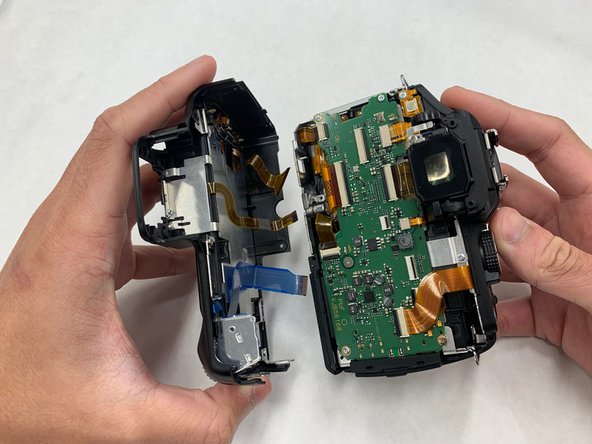Introduzione
Panasonic Lumix DMC-G5 Back panel replacement is required if the back panel of the camera is damaged. Examples of back panel damage are button problems and LCD cracking. Removal of back panel requires removal of several small screws.
Cosa ti serve
To reassemble your device, follow these instructions in reverse order.
To reassemble your device, follow these instructions in reverse order.
Annulla: non ho completato questa guida.
Un'altra persona ha completato questa guida.