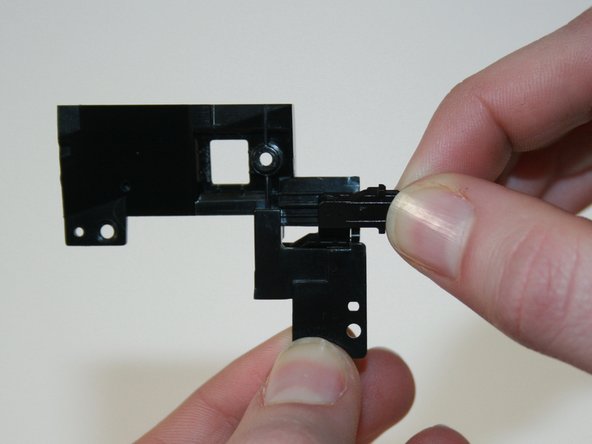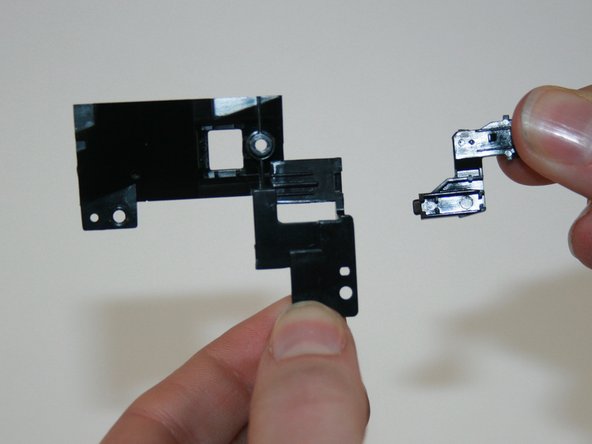Introduzione
Take off the left side of the camcorder and several part inside the left side in order to detach the record button in order to replace it.
Cosa ti serve
-
-
Unscrew the J1 screws on the left side of the camcorder.
-
Unscrew the marked screws on the bottom of the camcorder.
-
Unscrew the marked screws on the back of the camcorder.
-
-
Quasi finito!
To reassemble your device, follow these instructions in reverse order.
Conclusione
To reassemble your device, follow these instructions in reverse order.