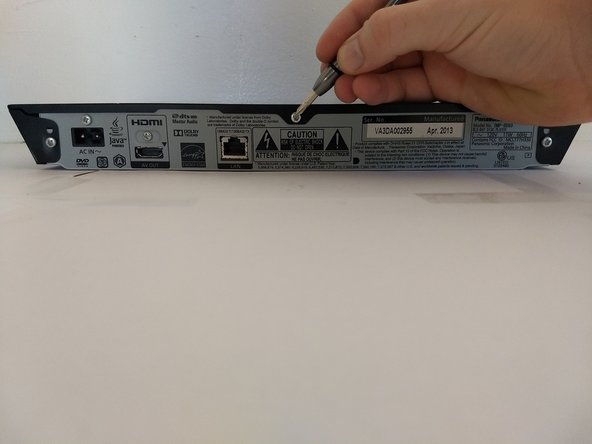Introduzione
If the wireless features of your device are malfunctioning, replacing the WiFi board may resolve the issue. Follow this guide to learn how to remove and replace the WiFi board.
Cosa ti serve
-
-
First, before powering off, press the eject button to open the tray.
-
-
-
-
Locate reddish brown cable. Detach from green circuit board by pulling upward.
-
To reassemble your device, follow these instructions in reverse order.
To reassemble your device, follow these instructions in reverse order.
Annulla: non ho completato questa guida.
Un'altra persona ha completato questa guida.