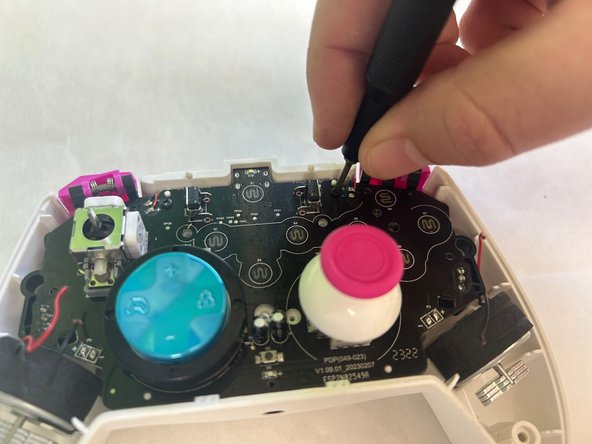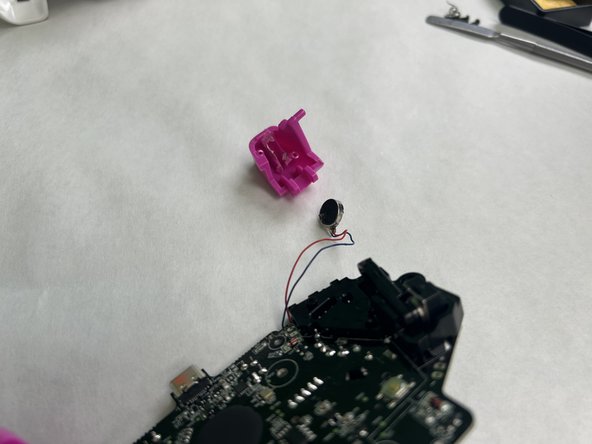Introduzione
Triggers may need to be replaced if they become worn out or too sensitive. If you need to replace the triggers on your PDP Rematch Advanced controller, follow this guide. The triggers can be taken out by unscrewing them from the motherboard.
Cosa ti serve
-
-
Orient the controller so the back side is facing you.
-
Use a Phillips #000 screwdriver to remove the seven 9 mm screws that secure the back shell.
-
-
Conclusione
To reassemble your device, follow these instructions in reverse order.