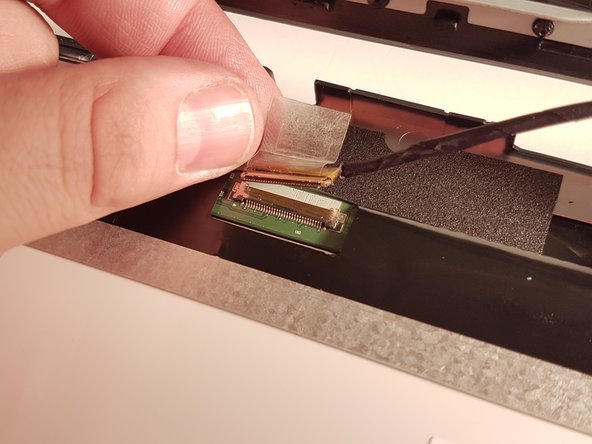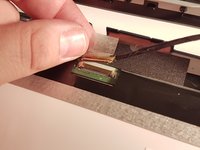Cosa ti serve
-
-
-
Remove the two stickers circled in red.
-
Unscrew the two screws under the two stickers.
-
To reassemble your device, follow the instructions in reverse order.
Annulla: non ho completato questa guida.
Un'altra persona ha completato questa guida.
Un ringraziamento speciale a questi traduttori:
100%
Questi traduttori ci stanno aiutando ad aggiustare il mondo! Vuoi partecipare?
Inizia a tradurre ›