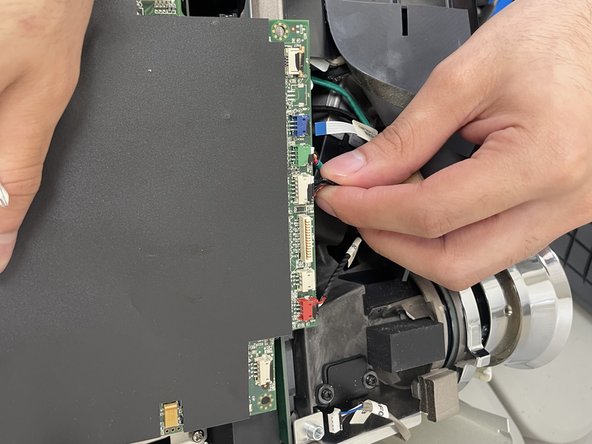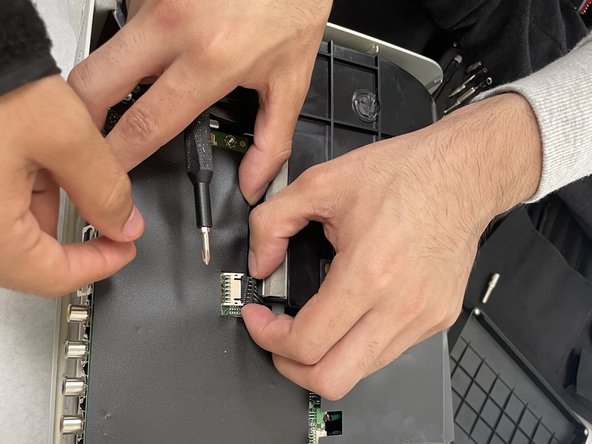Introduzione
Use this guide to replace the motherboard on an Optoma HD72 projector.
Cosa ti serve
-
-
Use a Phillips screwdriver to remove the five 2 mm screws on the underside of the device.
-
-
Quasi finito!
To reassemble your device, follow these instructions in reverse order.
Conclusione
To reassemble your device, follow these instructions in reverse order.