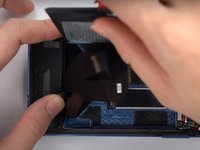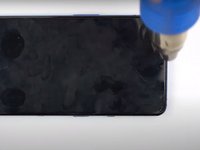Introduzione
Use this guide to repair a broken or faulty display in your OnePlus 7T smartphone.
Before disassembling your device, be sure the battery is charged below 25%. If accidentally punctured or damaged, the battery can catch fire and/or explode; if discharged below 25%, the chances of fire/explosion is decreased. Be sure to power off the device before beginning the disassembly process.
Follow the iOpener Heating guide for instructions on using the iOpener.
Cosa ti serve
Panoramica Video
OnePlus 7T Screen Replacement
-
-
Insert and gently push the SIM card ejector tool (or an unfolded paperclip) into the small hole on the left side of the top edge of the phone.
-
Press gently to eject the SIM tray.
-
Remove the SIM card tray from the device.
-
-
Attrezzo utilizzato in questo passaggio:Plastic Cards$2.99
-
Apply a suction cup to the lower portion of the phone's backing and pull firmly to create a crack between the back cover and the rest of the phone.
-
Insert a Jimmy tool, opening pick, or plastic card under the edge of the back cover.
-
-
-
-
Apply a suction cup to the lower portion of the phone's display and pull firmly to create a crack between the screen and the rest of the phone.
-
Insert a Jimmy tool, opening pick, or plastic card under the edge of the phone's display.
-
Use a plastic card or Jimmy tool to slice around the phone's seam, cutting through the adhesive.
-
To reassemble your device, follow these instructions in reverse order.
Annulla: non ho completato questa guida.
Altre 3 persone hanno completato questa guida.