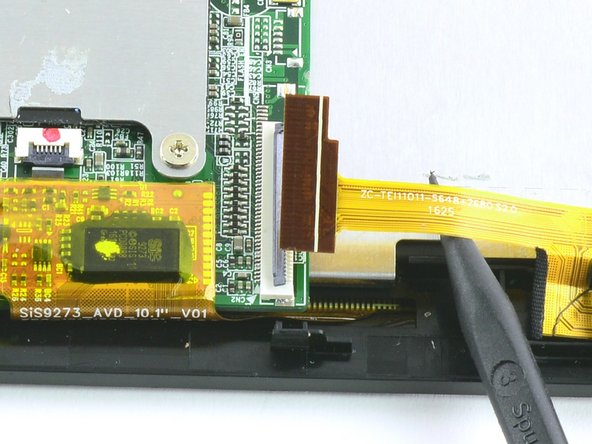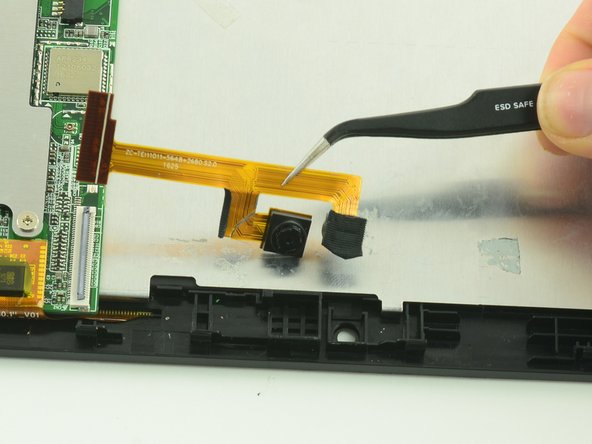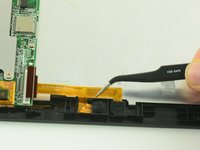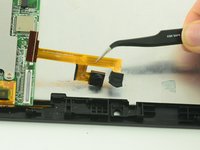Introduzione
In the One Education Infinity:One laptop, the front and rear facing cameras are one component. If you are experiencing performance issues with either camera this guide will help you replace them.
Cosa ti serve
-
-
Use a spudger to disconnect the black bundled cable connector from the motherboard.
-
-
-
-
Use a spudger to flip up the black flap on the camera's ZIF connector.
-
Pull the ribbon cable straight out of the connector.
-
To reassemble your device, follow these instructions in reverse order.
Annulla: non ho completato questa guida.
Un'altra persona ha completato questa guida.