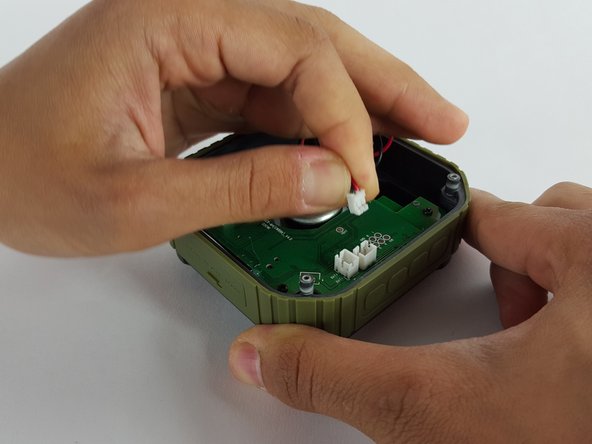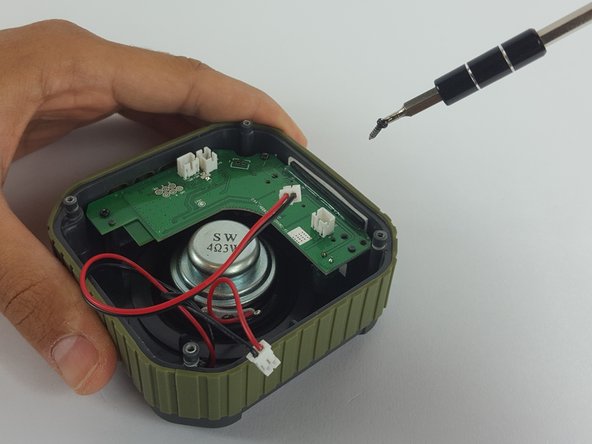Introduzione
Removing the motherboard from the device is fairly simple. However, be careful not to remove the motherboard without removing the three screws and the wires from the speaker and microphone.
Cosa ti serve
-
-
Flip the device over so the front of the speaker is facing down. Make sure to place the speaker on a flat surface
-
-
To reassemble your device, follow these instructions in reverse order.
To reassemble your device, follow these instructions in reverse order.
Annulla: non ho completato questa guida.
Altre 2 persone hanno completato questa guida.