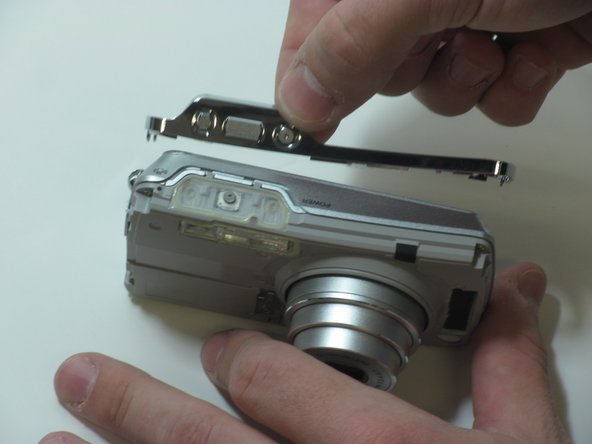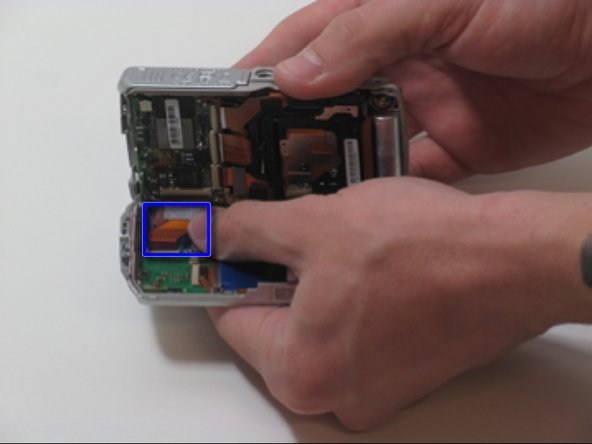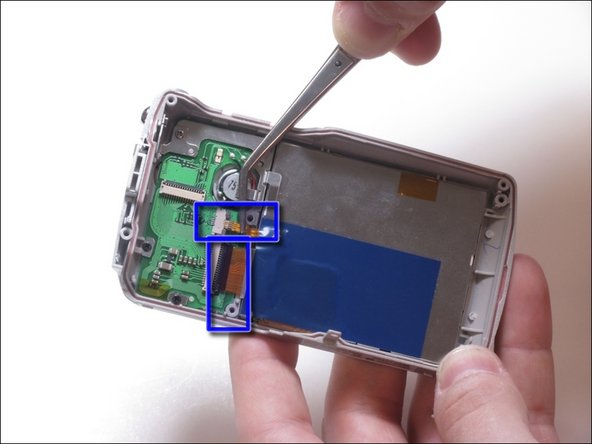Questa versione può contenere modifiche errate. Passa all'ultima istantanea verificata.
Cosa ti serve
-
Questo passaggio è privo di traduzione. Aiuta a tradurlo
-
Slide the door located on the bottom of the camera in an outward direction
-
-
Questo passaggio è privo di traduzione. Aiuta a tradurlo
-
Pull back on the red release tab located on the left side of the battery.
-
-
Questo passaggio è privo di traduzione. Aiuta a tradurlo
-
Remove the 2 screws from the bottom of the camera
-
-
Questo passaggio è privo di traduzione. Aiuta a tradurlo
-
Using a Phillips head size 0 screwdriver, remove the screw from the right side of the camera
-
-
-
Questo passaggio è privo di traduzione. Aiuta a tradurlo
-
Remove the 2 screws from the left side of the camera
-
-
Questo passaggio è privo di traduzione. Aiuta a tradurlo
-
Separate the front casing from the back using a plastic opening tool, gently.
-
-
Questo passaggio è privo di traduzione. Aiuta a tradurlo
-
Remove the 4 screws on the inner face of the camera.
-
Circuit ribbon is attached at the top left of the camera. Be careful when separating the front and back of the camera.
-
Pull the camera apart into 2 separate pieces.
-
-
Questo passaggio è privo di traduzione. Aiuta a tradurlo
-
You should be left with 4 large pieces, the outer case, inner lens piece, outer silver band and back case containing the LCD display.
-
-
Questo passaggio è privo di traduzione. Aiuta a tradurlo
-
Remove 4 screws holding the LCD screen in place.
-
LCD Screen is attached to 2 ribbon wires
-
-
Questo passaggio è privo di traduzione. Aiuta a tradurlo
-
Pull up on the small ribbon wire to disconnect it from the circuit board
-
Flip the little black clip up to remove the larger ribbon wire from the circuit board.
-
-
Questo passaggio è privo di traduzione. Aiuta a tradurlo
-
Using a plastic separating tool, remove the LCD screen from the plastic casing.
-
Annulla: non ho completato questa guida.
Un'altra persona ha completato questa guida.