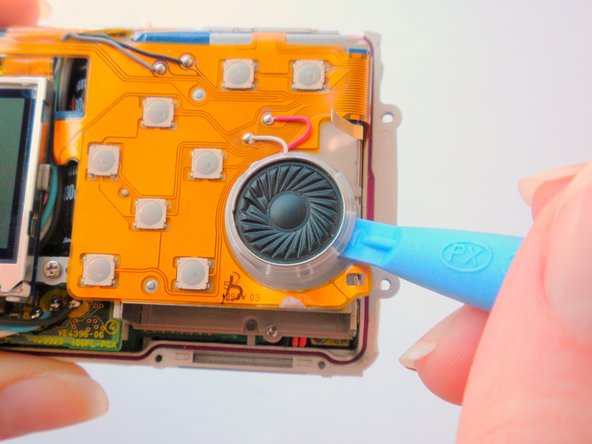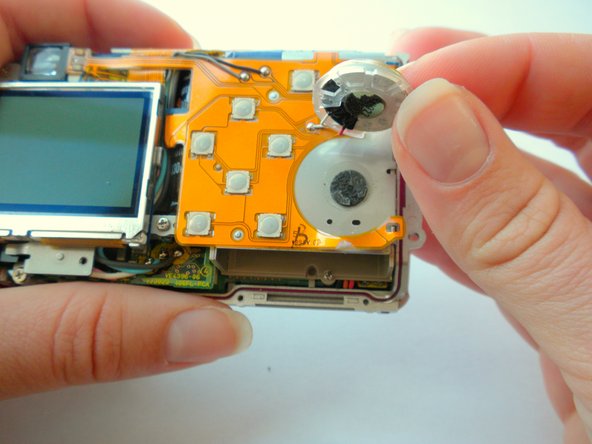Questa versione può contenere modifiche errate. Passa all'ultima istantanea verificata.
Cosa ti serve
-
Questo passaggio è privo di traduzione. Aiuta a tradurlo
-
Locate the 3 screws on the outer metal band and remove them with a #00 Phillips screwdriver.
-
-
Questo passaggio è privo di traduzione. Aiuta a tradurlo
-
Use the spudger to peel off the outer metal band, starting from the bottom of the camera.
-
-
Questo passaggio è privo di traduzione. Aiuta a tradurlo
-
The shutter button can now be removed. It is not connected to the camera and can be lifted off.
-
-
-
Questo passaggio è privo di traduzione. Aiuta a tradurlo
-
Remove the memory card.
-
Locate and remove the 2 screws using a #00 Phillips screwdriver.
-
-
Questo passaggio è privo di traduzione. Aiuta a tradurlo
-
Use a spudger around the edge of the case to loosen it.
-
Carefully wiggle the back case off. This may require a fair amount of force.
-
-
Questo passaggio è privo di traduzione. Aiuta a tradurlo
-
Locate the 3 internal screws holding on the front of the case. Remove them with a #00 Phillips screwdriver.
-
-
Questo passaggio è privo di traduzione. Aiuta a tradurlo
-
While grasping the interior and the front case, gently pull until they start to come apart. Some light wiggling may be required.
-
Be careful not to completely pull the front case off because it will still be connected with wires.
-
-
Questo passaggio è privo di traduzione. Aiuta a tradurlo
-
Use a spudger to remove the speaker. It is attached by a double sided adhesive so it should just peel off.
-