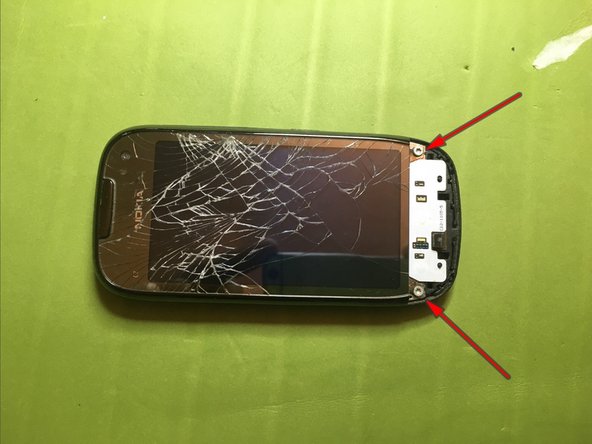Cosa ti serve
-
-
With a thin tool insert it in the cover at the bottom and pry up to release it
-
-
-
-
if the display needs to be replaced and then you have no problems if it is broken in the door, proceed with a heat source and a thin tool to be able to break it from underneath
-
If the display is as good as in my case to avoid the risk of breaking it, unscrew the two red arrow screws
-
Gradually unscrew the purple arrow screw so that you do not lose too much on the back of the display to avoid breaking it, at the same time lift it from the keyboard area and gradually unscrew Dino to the complete lifting of the display and its housing doing Leva also laterally on the releases
-
To reassemble the device, follow these instructions in reverse order.
To reassemble the device, follow these instructions in reverse order.
Annulla: non ho completato questa guida.
Altre 4 persone hanno completato questa guida.
Un ringraziamento speciale a questi traduttori:
100%
Questi traduttori ci stanno aiutando ad aggiustare il mondo! Vuoi partecipare?
Inizia a tradurre ›