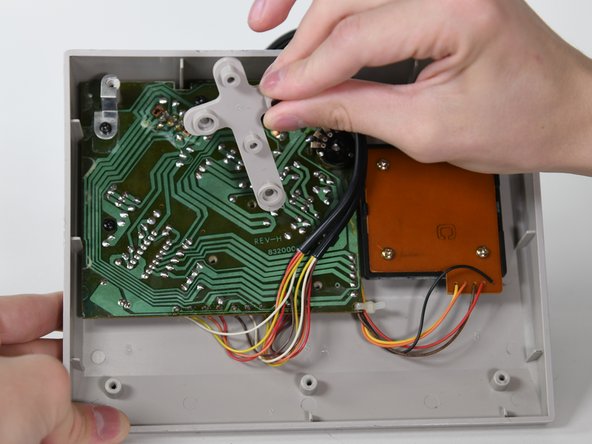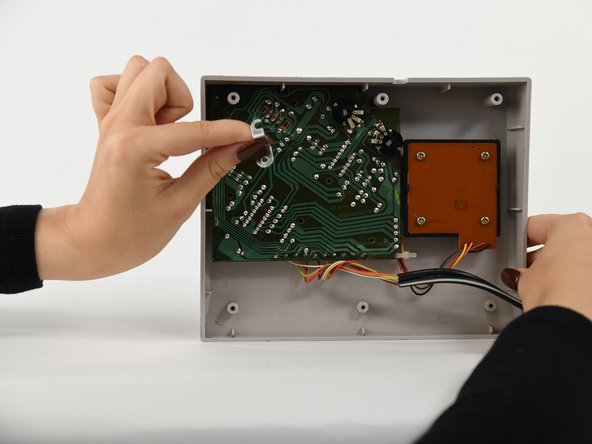Introduzione
If you are having problems with your Nintendo NES Model NES-026 Advantage's B Button, you'll need to remove it to investigate potential issues.
The B button is used to send inputs to the device. You'll need to remove your B Button if it is stuck in the pressed position or too stiff to move.
Before you start working on this guide, make sure the device is unplugged from any external sources.
Cosa ti serve
-
-
Remove the three 14 mm screws from the gray cross with a Phillips #0 screwdriver.
-
Lift the gray component away from the device.
-
-
To reassemble your device, follow these instructions in reverse order.