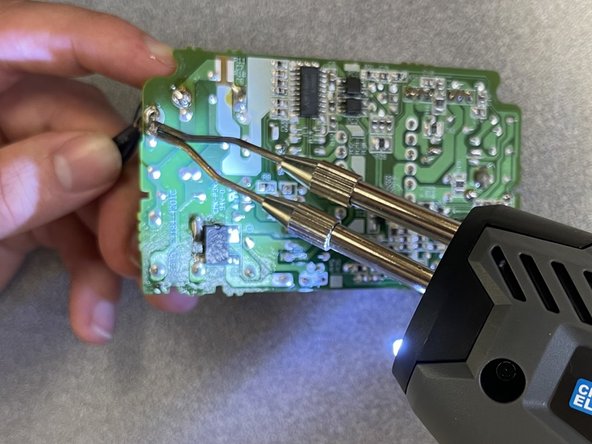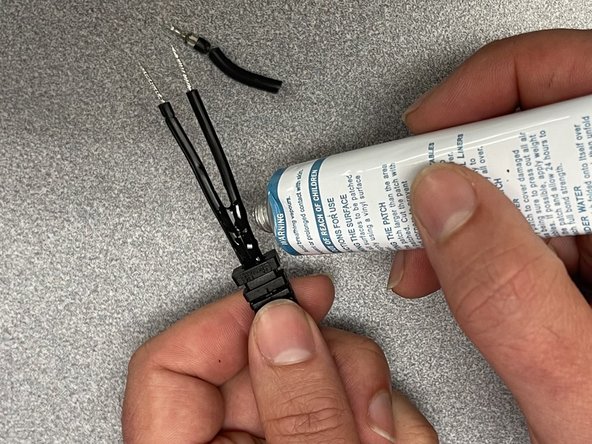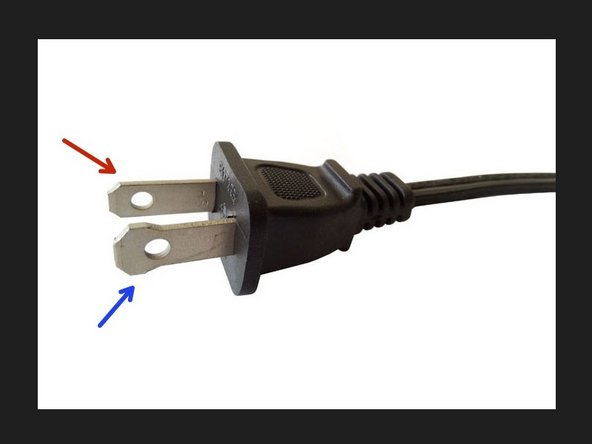Introduzione
How to replace the power cable on an N64 power supply.
Cosa ti serve
-
-
Unscrew the 2 security screws on the corners of the case using a 4.5mm security bit driver.
-
-
-
-
Align the wires with their original positions on the circuit board.
-
Looking at the component side of the board, the hot side is marked with an L for load and the neutral is marked with an N.
-
The neutral wire goes here, the hole closer to the center of the circuit board.
-
The hot wire goes here, closer to the outside.
-
To reassemble your device, follow steps 1-3 in reverse order.
To reassemble your device, follow steps 1-3 in reverse order.