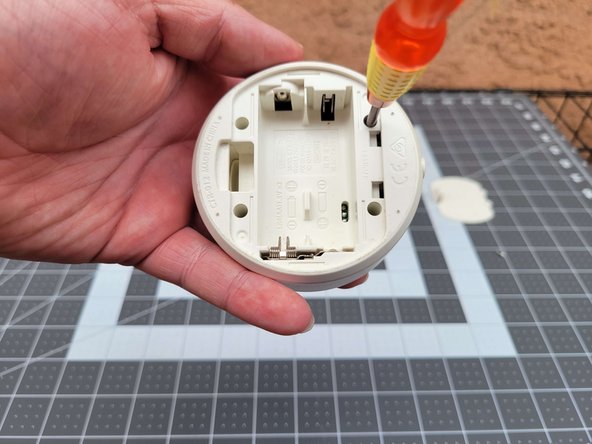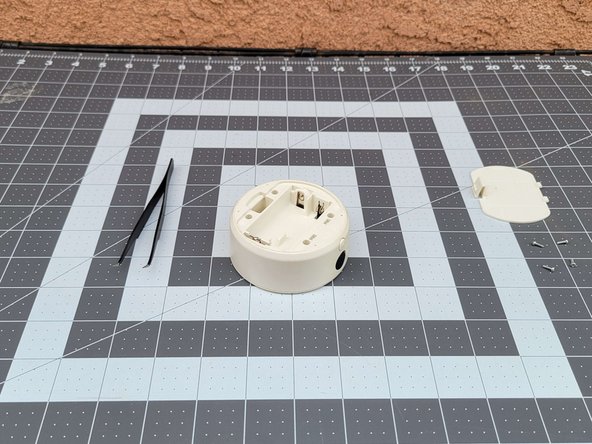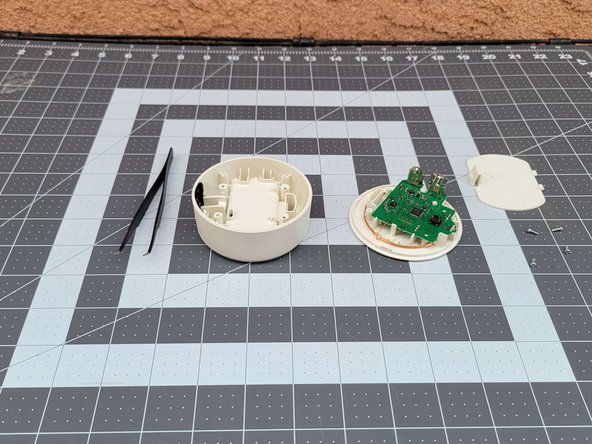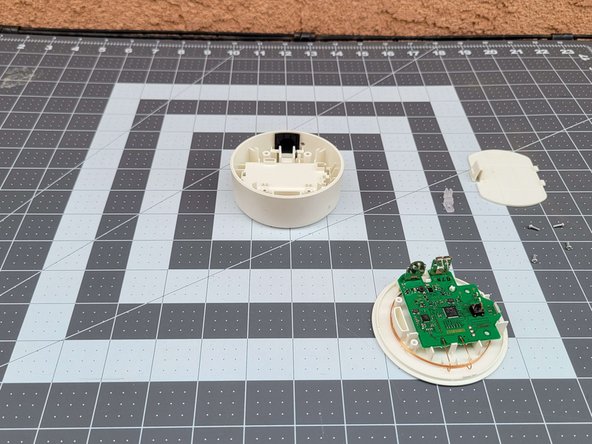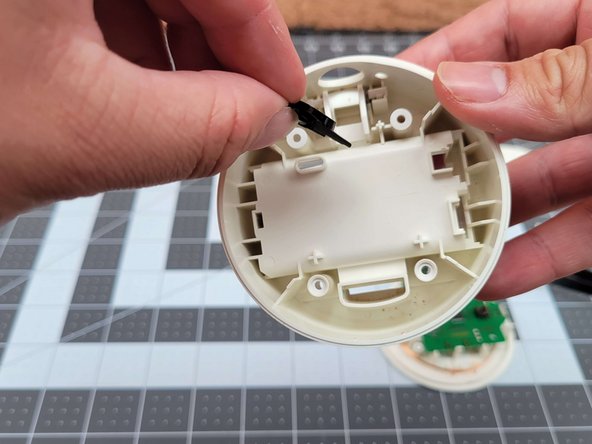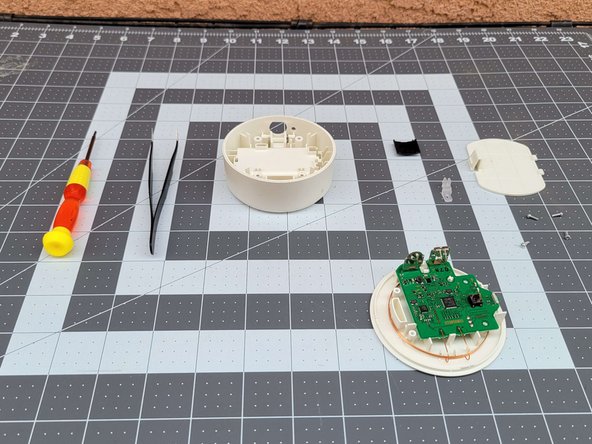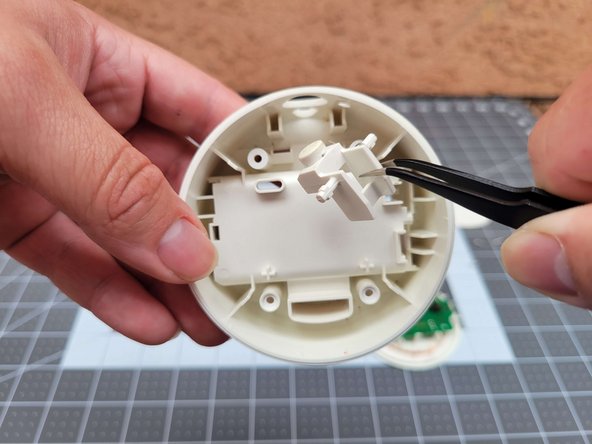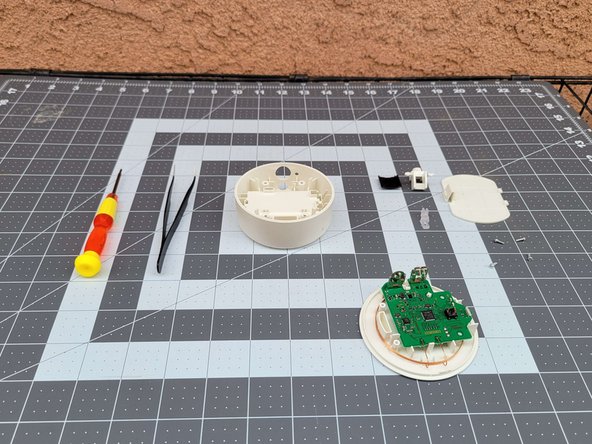Introduzione
The 3DS NFC Adapter is an external device that gives older 3DS family models the ability to use Amiibos. This guide goes over the dismantling of a Nintendo 3DS NFC Adapter. Model number: CTRAFGWA.
The NFC Adapter is a very simple device to take apart. The adapter contains a button, infrared slide, light-up plastic piece, and motherboard.
Steps 8 involve removing the motherboard, so take caution to prevent damage.
Cosa ti serve
-
-
Flip the adapter so the bottom side faces up.
-
Remove the cover by pressing the plastic flap and lifting it up with one finger.
-
-
Annulla: non ho completato questa guida.
Un'altra persona ha completato questa guida.