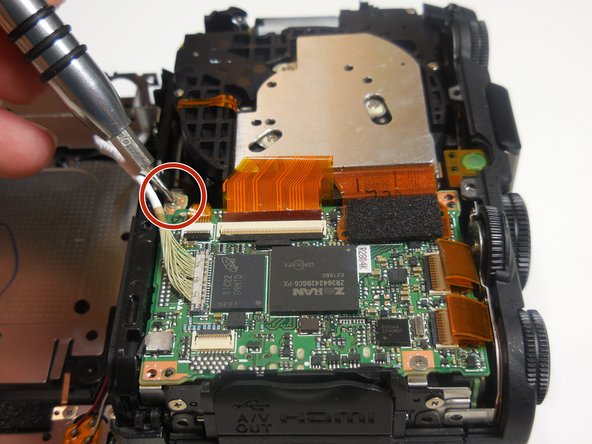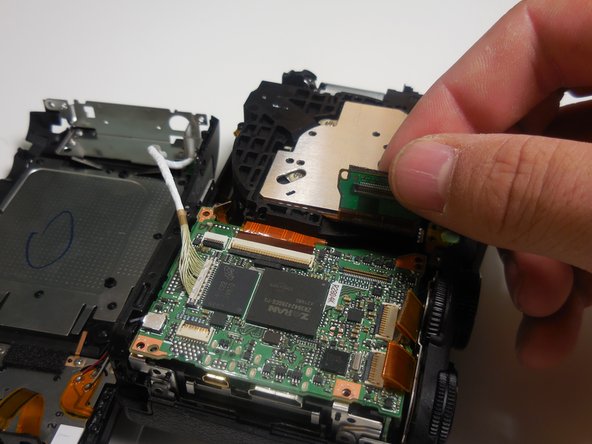Introduzione
This guide showcases how to replace the focusing screen on the Nikon COOLPIX p7700 camera. Follow these 18 steps to ensure proper replacement of the camera's focusing lens.
Cosa ti serve
-
-
Turn camera to the left side and remove the two 4.3 mm black side screws using the Phillips #00 screwdriver.
-
Remove the side panel.
-
-
-
-
Once the back casing is off, locate the 4.3 mm silver screw near the top of the camera and remove it using the Phillips #00 screwdriver.
-
To reassemble your device, follow these instructions in reverse order.
To reassemble your device, follow these instructions in reverse order.
Annulla: non ho completato questa guida.
Altre 2 persone hanno completato questa guida.
2 Commenti
Hey I have a P7700 that shows a lens error and focusing doesn't work.
I took it apart and removed the focus motor and it seems that the focus lens moves as it should but when turning it on the picture will be blurry for a second until the lens error comes up.
What issue is fixed by replacing this focus lens?