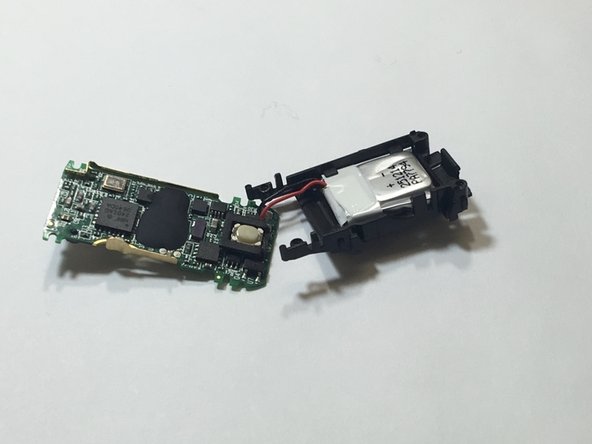Introduzione
This repair guide will provide the user information needed to remove and replace the motherboard for the NikePlus Sportband. You will need metal tweezers, a metal spudger, and a Phillips #000 screwdriver.
Cosa ti serve
-
-
To begin the disassembly of your NikePlus Sportband, first remove the device from the rubber wristband.
-
-
-
After the cover had been removed, use the metal spudger tool to remove the body of the device from the casing.
-
-
-
-
Remove the four highlighted screws from the motherboard using the Philips screwdriver.
-
To reassemble your device, follow these instructions in reverse order.
To reassemble your device, follow these instructions in reverse order.