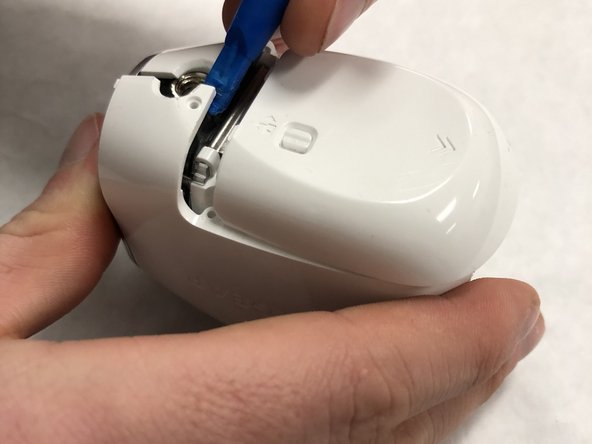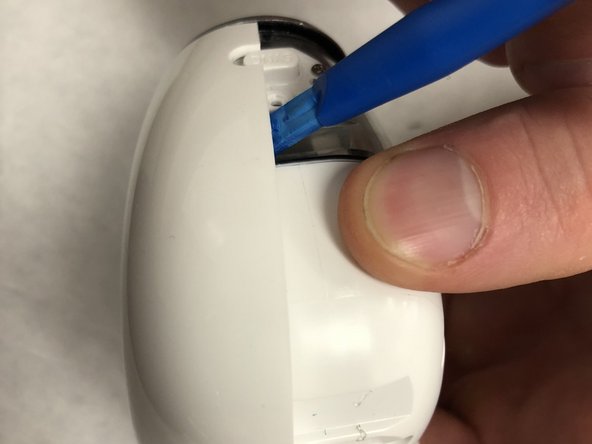Questa versione può contenere modifiche errate. Passa all'ultima istantanea verificata.
Cosa ti serve
-
Questo passaggio è privo di traduzione. Aiuta a tradurlo
-
Locate unlock switch on underside of camera and unlock it by sliding it.
-
Once unlocked, slide the cover out and up to open the battery housing.
-
-
Questo passaggio è privo di traduzione. Aiuta a tradurlo
-
Remove all 4 of the 3.0 Volt batteries from the battery housing.
-
-
Questo passaggio è privo di traduzione. Aiuta a tradurlo
-
Inspect prongs at the bottom of the battery housing to ensure that they are not bent or broken before replacing the batteries.
-
-
-
Questo passaggio è privo di traduzione. Aiuta a tradurlo
-
Remove the 2 (3.5mm) housing screws with a J0 screwdriver.
-
-
Questo passaggio è privo di traduzione. Aiuta a tradurlo
-
Slide the unlocked battery cover forward to remove 2 (3.5mm) screws, that are behind the cover.
-
-
Questo passaggio è privo di traduzione. Aiuta a tradurlo
-
Open the battery cover and remove the 2 (3.5mm") screws from under the cover.
-
-
Questo passaggio è privo di traduzione. Aiuta a tradurlo
-
Use a plastic opening tool to start separating the plastic housing from the front side of the battery cover.
-
Next, start separating the plastic cover from the rear of the plastic housing, and work your way down the seam line.
-
-
Questo passaggio è privo di traduzione. Aiuta a tradurlo
-
Remove the screw (3.5mm) near the sync button holding the opposite side of the camera on.
-
Remove the second screw (3.5mm) on the back of the camera to remove the second housing.
-
Once the screws are removed use an opening tool to pry back the second plastic mount.
-
Annulla: non ho completato questa guida.
Un'altra persona ha completato questa guida.
2 Commenti
Note that under the rubber cover shown in step 6 there is a USB-B port.
You can run the Arlo on a USB adapter as well.
You only need to make a hole in the battery lid or 3D print a new cover.