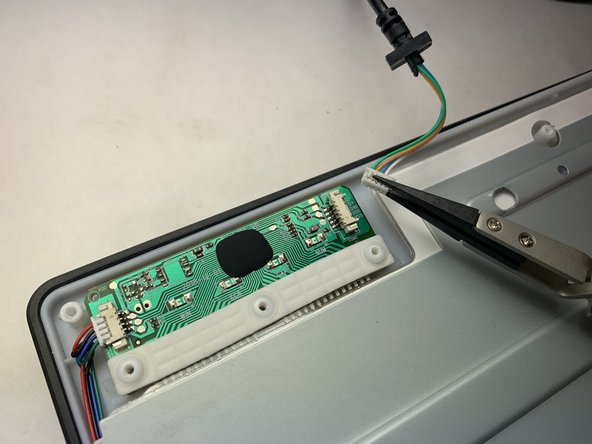Introduzione
This guide gives detailed instructions on how to replace the NPET K10V3 USB cable. If you are having trouble with your keyboard being unresponsive or losing connection, follow this detailed guide on how to remove the current cable.
Hazards:
- Electric shock
- Sharp objects
Special Requirements:
- Disconnect keyboard from power source
- Clean workspace
- Careful removal to prevent risk of damaging delicate parts
Cosa ti serve
-
-
Flip the keyboard over so the bottom is facing upwards.
-
Remove five 4.5 mm screws using a Phillips #2 screwdriver.
-
Remove three 9 mm screws using a Phillips #2 screwdriver.
-
-
-
-
Remove the COM2 connection from its housing with a set of tweezers.
-
Remove the USB cable from the device.
-
To reassemble your device, follow these instructions in reverse order.
To reassemble your device, follow these instructions in reverse order.