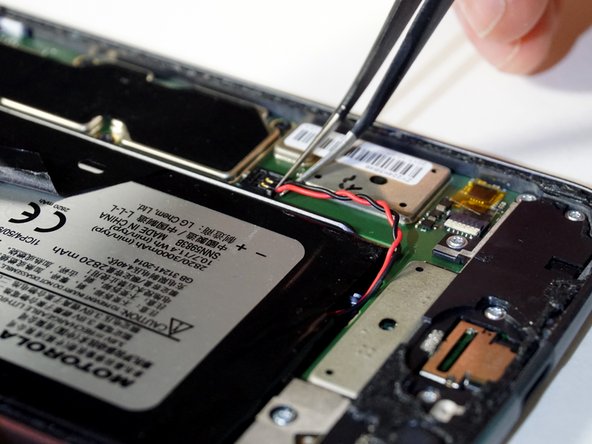Introduzione
If the charge of your Moto Z2 Play consistently goes down too quickly, the battery may be broken. The battery may have died from being left on the charger for too long, or from old age. This guide details how to replace the battery of your Moto Z2 Play. To replace the battery, you need the following tools: a heat gun (or a hair dryer), a plastic opening tool, a suction cup, a plastic card, and a tweezer.
If your battery is swollen, take appropriate precautions.
Cosa ti serve
-
-
Apply an iOpener to the bottom edge of the display assembly for about a minute to loosen the adhesive beneath the fingerprint sensor.
-
-
-
-
Remove the orange tape, located at the bottom right of the phone, using tweezers.
-
To reassemble your device, follow these instructions in reverse order.
After completing this guide, calibrate your newly-installed battery.
To reassemble your device, follow these instructions in reverse order.
After completing this guide, calibrate your newly-installed battery.
Annulla: non ho completato questa guida.
Altre 37 persone hanno completato questa guida.
11 Commenti
Great instructions, clear and concise.
thank you
so now that I've heated the adhesive to get the screen off do I need to apply new adhesive? or simply reheat it?
Hi Eli,
The most ideal option would be to replace the adhesive. This ensures the best chance for your phone to stay sealed. You can re-use the existing adhesive and it may work well enough for awhile.