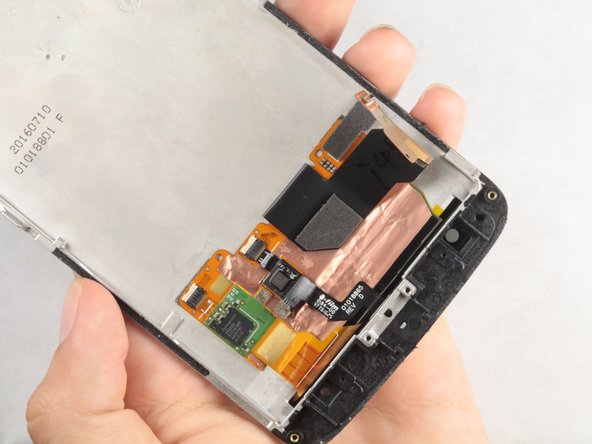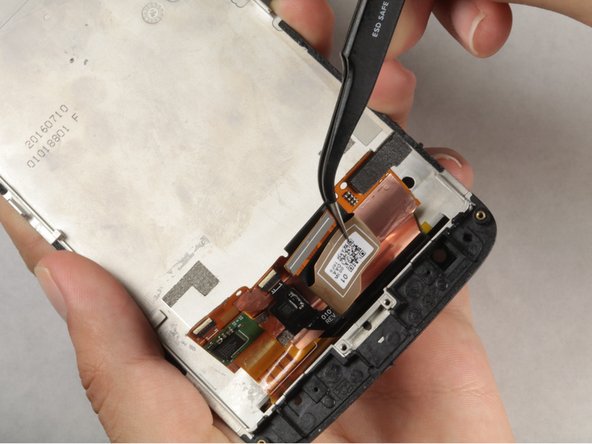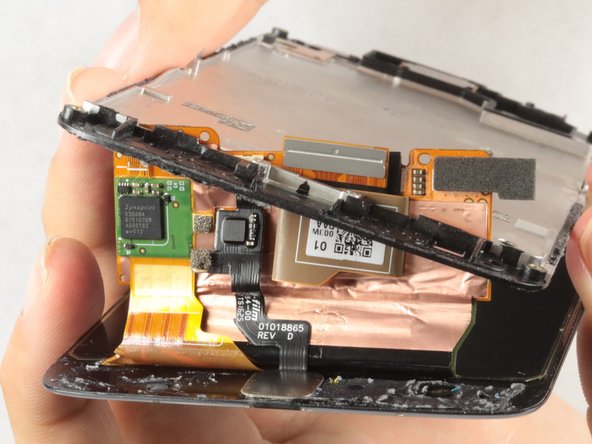Questa versione può contenere modifiche errate. Passa all'ultima istantanea verificata.
Cosa ti serve
-
Questo passaggio è privo di traduzione. Aiuta a tradurlo
-
Apply a heated iOpener to the lower glass panel on the back of the phone for five minutes.
-
-
Questo passaggio è privo di traduzione. Aiuta a tradurlo
-
Insert an opening pick into the small gap between the rear case and the glass panel.
-
With tip of the pick under the glass panel, carefully pry upward to slightly separate the rear case and the panel.
-
-
Questo passaggio è privo di traduzione. Aiuta a tradurlo
-
Slide the pick in between the panel and the rear case.
-
Slide the pick across the length of the panel to slice the adhesive holding it to the rear case.
-
-
Questo passaggio è privo di traduzione. Aiuta a tradurlo
-
Use the opening pick to carefully pry up the glass panel.
-
Remove the glass panel.
-
-
Questo passaggio è privo di traduzione. Aiuta a tradurlo
-
Repeat the previous four heating and removal steps for the upper glass panel.
-
-
Questo passaggio è privo di traduzione. Aiuta a tradurlo
-
Remove the six 4 mm T3 Torx screws securing the display assembly.
-
-
-
Questo passaggio è privo di traduzione. Aiuta a tradurlo
-
Insert the point of a spudger into the hole in the bottom right corner of the rear case.
-
Press the spudger into the hole to separate the display from the rear case.
-
-
Questo passaggio è privo di traduzione. Aiuta a tradurlo
-
Use a finger to maintain separation between the display assembly and the rear case while you remove the spudger.
-
Reinsert the flat end of the spudger in the gap between the display assembly and the rear case.
-
-
Questo passaggio è privo di traduzione. Aiuta a tradurlo
-
Slide the spudger along the side of the phone until you get to the clip securing the display to the rear case.
-
With the spudger right next to the clip, carefully twist the spudger to pry the display away from the rear case and release the clip.
-
-
Questo passaggio è privo di traduzione. Aiuta a tradurlo
-
Repeat the separation and prying process for the other side of the phone.
-
-
Questo passaggio è privo di traduzione. Aiuta a tradurlo
-
Tilt the top right corner of the display down to disengage one of the tabs that secure the top of the display.
-
Tilt the other corner down next, to disengage the other tab.
-
-
Questo passaggio è privo di traduzione. Aiuta a tradurlo
-
Lift the right edge of the display to hinge the phone open like a book, no more than 45°.
-
Gently lift the display enough to clear the clip from the edge of the rear case, maintaining the 45º angle.
-
Rest the display on the table behind the phone and open to 90º to allow access to the display cable.
-
-
Questo passaggio è privo di traduzione. Aiuta a tradurlo
-
Use the flat end of a spudger to lift the display cable connector up out of its socket.
-
-
Questo passaggio è privo di traduzione. Aiuta a tradurlo
-
Remove the display.
-
If you're installing a new display assembly, note where the adhesive is on the original assembly and apply adhesive in the same places on the new assembly.
-
-
Questo passaggio è privo di traduzione. Aiuta a tradurlo
-
Take the front assembly.
-
Remove the copper tape with a pair of tweezers.
-
-
Questo passaggio è privo di traduzione. Aiuta a tradurlo
-
Lift the digitizer wiring with a pair of tweezers but do not pull out the wiring.
-
-
Questo passaggio è privo di traduzione. Aiuta a tradurlo
-
Begin to separate the front screen from the metal plate with the plastic opening tool.
-
-
Questo passaggio è privo di traduzione. Aiuta a tradurlo
-
Carefully fold the digitizer such that it ends up in the middle of the wiring plate.
-
Gently pull the metal plate off of the digitizer in a slight counterclockwise manner as to not damage the wiring plate.
-
Annulla: non ho completato questa guida.
Altre 2 persone hanno completato questa guida.