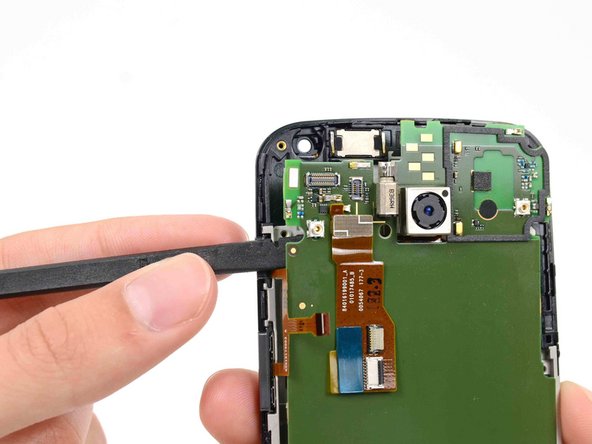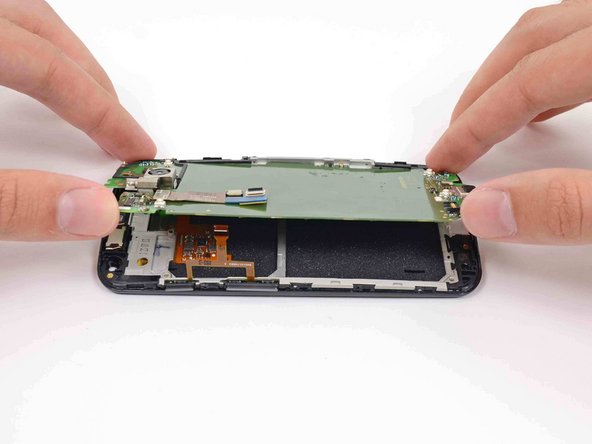Cosa ti serve
-
-
Remove the five 3 mm T3 Torx screws from the headphone jack/speaker assembly.
-
-
Quasi finito!
To reassemble your device, follow these instructions in reverse order.
Conclusione
To reassemble your device, follow these instructions in reverse order.