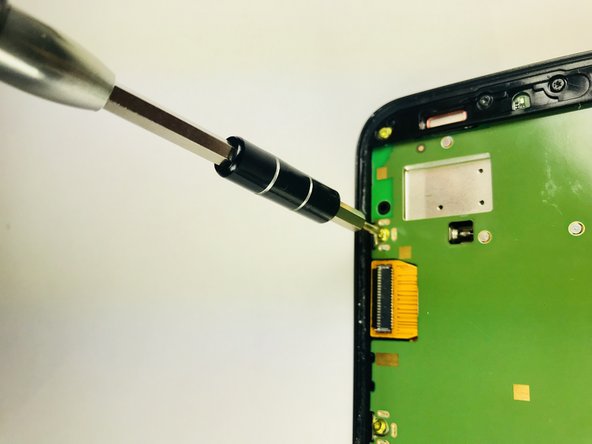Questa versione può contenere modifiche errate. Passa all'ultima istantanea verificata.
Cosa ti serve
-
Questo passaggio è privo di traduzione. Aiuta a tradurlo
-
Use the plastic opening tool to open the back cover as shown in the photo.
-
-
Questo passaggio è privo di traduzione. Aiuta a tradurlo
-
Heat an iOpener in the microwave for 30 seconds.
-
Place the heated iOpener on all four edges of the screen for approximately 2 minutes.
-
-
-
Questo passaggio è privo di traduzione. Aiuta a tradurlo
-
Apply the plastic opening tool on the edge of the screen near the front camera.
-
After creating enough space, allow the opening tool to be inserted on the side of the phone.
-
Create another space on the other side of the screen.
-
Leave the opening tool inserted.
-
Carefully apply the larger plastic opening tool by sliding it through the longer edge of the screen.
-
-
Questo passaggio è privo di traduzione. Aiuta a tradurlo
-
A strip will be attached to the motherboard as shown.
-
Using tweezers, carefully detach the strip from the motherboard.
-
-
Questo passaggio è privo di traduzione. Aiuta a tradurlo
-
With a T4 screwdriver, remove the10 "yellow" 2mm screws and 4 "black" 2mm screws.
-
-
Questo passaggio è privo di traduzione. Aiuta a tradurlo
-
Use the metal spudger and lift the back cover on the bottom side of the phone (this is attached to the motherboard).
-
Remove the motherboard from the device.
-
Annulla: non ho completato questa guida.
Altre 3 persone hanno completato questa guida.
Un commento
i broke my battery connectig port where we plug in the battery. What should i do?
PLZ answer