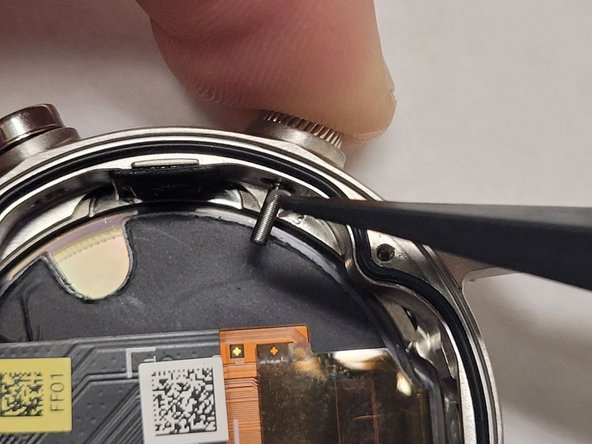Introduzione
If your Motorola Moto 360 3rd Gen smartwatch multi-action button is not responding, you can use this guide to replace it. Check for dust build up before attempting this repair. Likewise, make sure to power off your smartwatch completely and disconnect from any external power source.
Cosa ti serve
-
-
Use a T4 Torx screwdriver to remove the four 4.2 mm screws securing the lower case.
-
Gently pry the case open with a halberd spudger if the case will not release after removing the bolts.
-
-
-
-
Disconnect the right (small, black head) and bottom right (wide, orange head) ribbon cables.
-
To reassemble your device, follow these instructions in reverse order.
To reassemble your device, follow these instructions in reverse order.