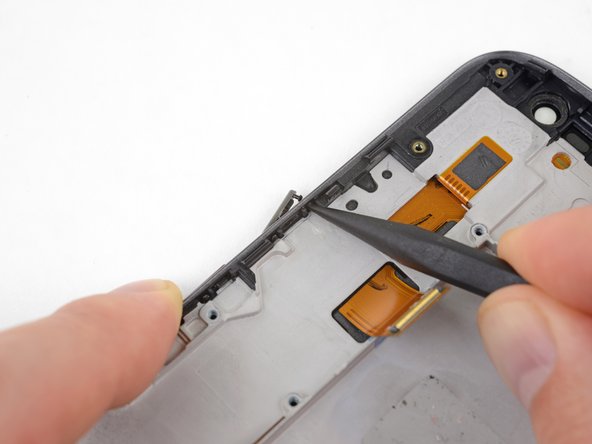Introduzione
Prereq-only
Cosa ti serve
-
-
Peel up and remove the black rubber cover from the charging port and vibration motor connector.
-
-
-
Pry up with your spudger to flip open the locking flap on the headphone jack's ZIF connector.
-
-
-
-
Grasping the motherboard by its edges, left the bottom end up at an angle, while keeping the top edge close to the phone.
-
Use your spudger to pry up the front-facing camera and make sure it separates safely from the frame. The camera can remain attached to the motherboard.
-
Using your tweezers, grasp the headphone jack flex cable and carefully pull it out of its socket as you remove the motherboard.
-
Remove the motherboard.
-
To reassemble your device, follow these instructions in reverse order.
To reassemble your device, follow these instructions in reverse order.