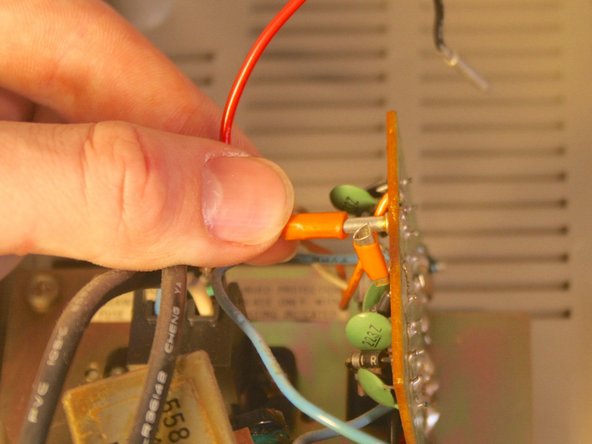Introduzione
The antenna receive an AM/FM radio signal. This guide will help you replace your antenna in case it is damaged.
Cosa ti serve
-
-
Remove the nine 35 mm Phillips screws securing the back cover of the case.
-
-
Quasi finito!
To reassemble your device, follow these instructions in reverse order.
Conclusione
To reassemble your device, follow these instructions in reverse order.