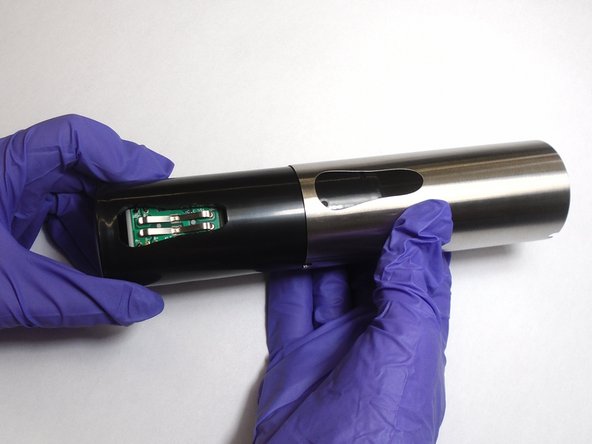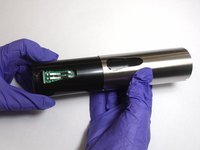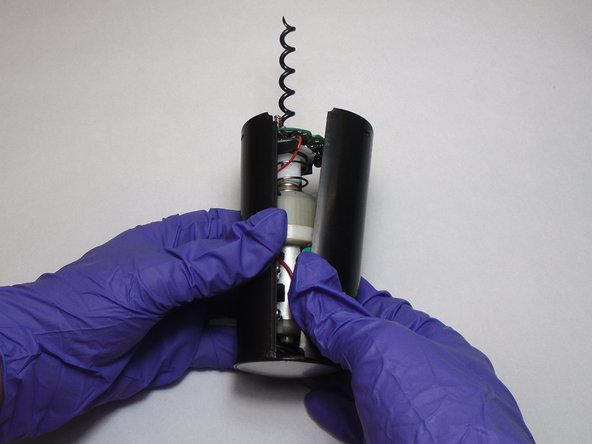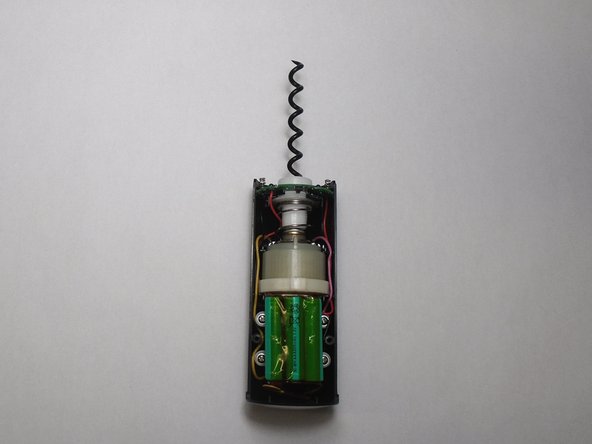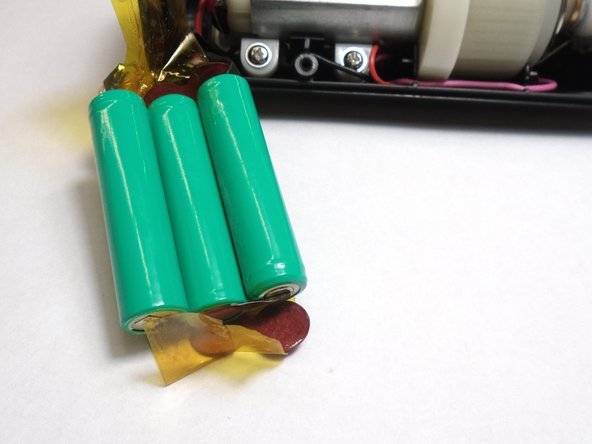Introduzione
The following steps in this guide explains how to replace the batteries in the MODAL WORCSS6 wine opener. The batteries inside the MODAL WORCSS6 wine opener are rechargeable, but they can burn out or lose their ability to hold a charge with age. The batteries are an essential part of the wine opener and give power to the motor and LED lights.
Cosa ti serve
-
-
Put on Electrostatic Discharge (ESD) bracelet. Hold the device with the transparent plastic casing on the top.
-
Using the jimmy tool, carefully pry off the black plastic ring.
-
Remove the spring assembly from inside the transparent plastic tube.
-
-
-
-
Replace the batteries by pulling them out of their holder and putting new ones in the same places.
-
To reassemble your device, follow these instructions in reverse order.
Annulla: non ho completato questa guida.
Altre 3 persone hanno completato questa guida.