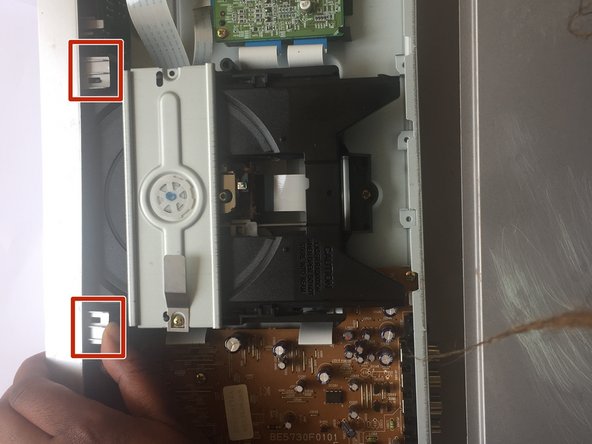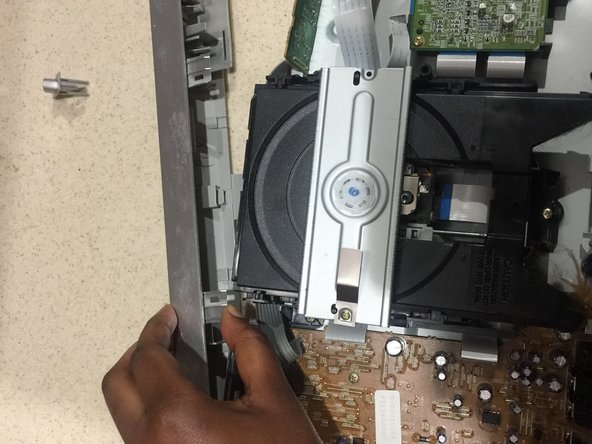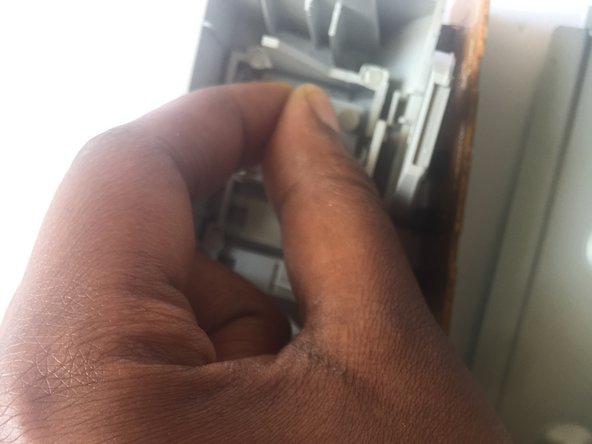Introduzione
With minimal handywork, you can replace the power button of your Mitsubishi Electric DD-6040 DVD player. While finding a replacement part may be difficult, physically replacing the part is an easy task, requiring only a screwdriver and some disassembly.
Sometimes, the problem is as simple as a button no longer working. Note: Be very careful handling an electronic device, and make sure that the device is unplugged before working on it.
Cosa ti serve
To reassemble your device, follow these steps in reverse order.
To reassemble your device, follow these steps in reverse order.
Annulla: non ho completato questa guida.
Un'altra persona ha completato questa guida.