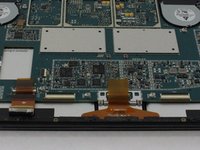Introduzione
If your screen is unresponsive to touch, cracked, or flickering than placing your screen may solve these problems.
Cosa ti serve
To reassemble your device, follow these instructions in reverse order.
Annulla: non ho completato questa guida.
Altre 6 persone hanno completato questa guida.
5Commenti sulla guida
After replacing the screen my surface will turn on but the screen is just black.... in device manager its showing up as a 'Digital Flat Panel'
yet the screen is still black.. faulty replacement panel???
I did this procedure but i dont know why the display is not working it blink and then turnoff can somebody help me how to fix this problem
I purchased a screen replacement (LCD and Digitizer), but apparently, the flex from the motherboard to the screen (the small connector in red as well as the one on the lcd) are missing. Is there a way or place I can purchase just those flex? Or do I need to get a whole new motherboard?
Myne doesn't boot. The display is dack nothing happens. It's like it's not charging. What do I do. Thanks