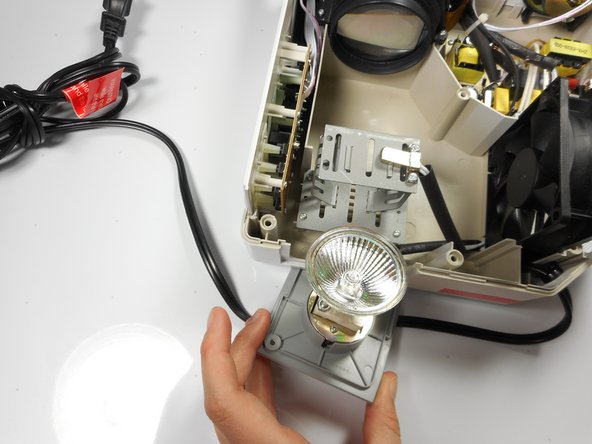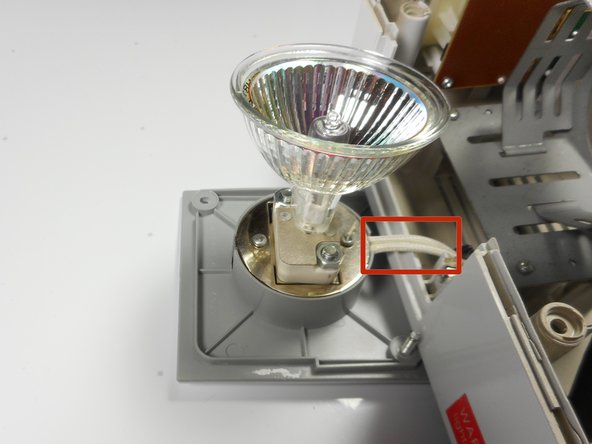Introduzione
Dim picture? No display? Discolored output? No problem! Use this guide to replace the burnt light bulb with a new one. To complete this replacement, you will need the following parts ready:
Cosa ti serve
-
-
Flip the projector onto its back and unscrew the nine 15mm screws using the Phillips #0 screw driver.
-
-
-
-
Remove the light bulb from its housing unit.
-
-
-
Remove the light bulb from the door panel by gently wiggling it back and forth. Do not twist the light bulb.
-
To reassemble your device, follow these instructions in reverse order.
Annulla: non ho completato questa guida.
Un'altra persona ha completato questa guida.
1Commento della guida
Mi nuevo proyector no prende la luz ni el ventilador al conectarlo al tomacorriente y encenderlo.