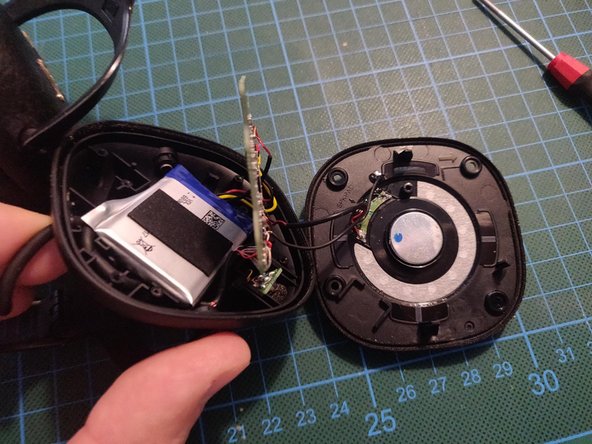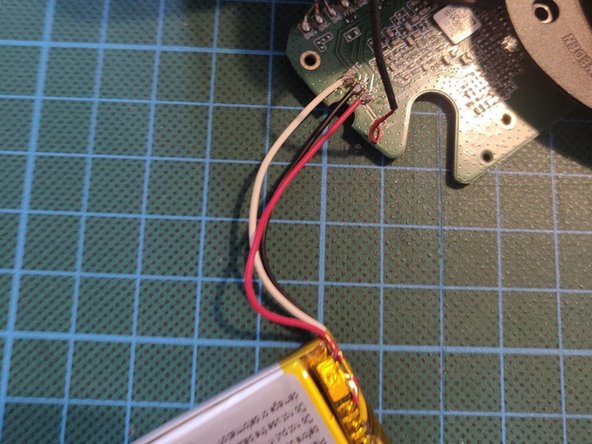Introduzione
A quick and simple guide to replacing the battery in your Marshall MID ANC headphones. Might apply to other models, too.
The replacement battery needs a NTC cable + temperature regulation PCB.
I found this one on Amazon Germany working flawlessly (charging and functioning well since 12/2023):
DC 3.7V 800mAh 603040 Wiederaufladbare Li-Ionen Batterie für Marshall MID Major II Major III Major IV Bluetooth Kopfhörer VDL603040 SR603040
Cosa ti serve
To reassemble your device, follow these instructions in reverse order.
To reassemble your device, follow these instructions in reverse order.
Annulla: non ho completato questa guida.
Un'altra persona ha completato questa guida.