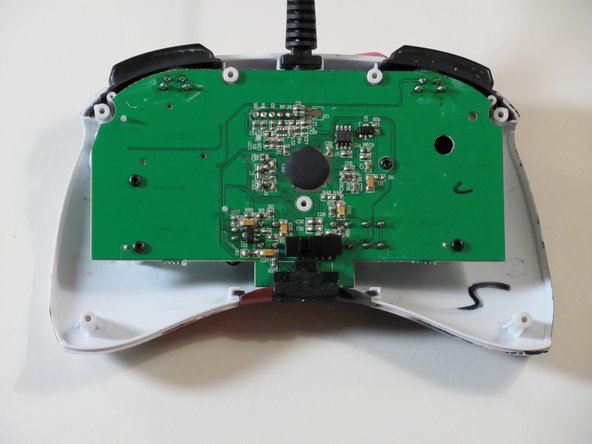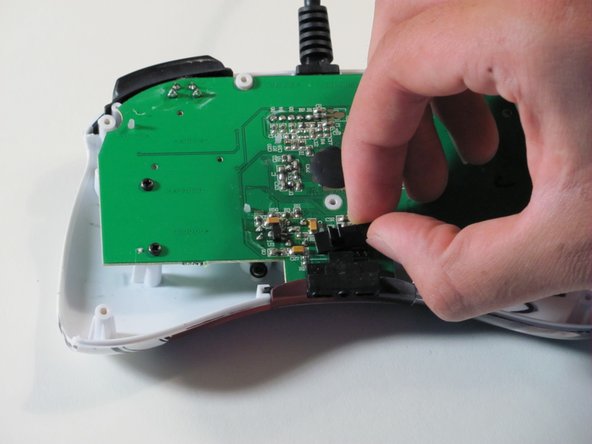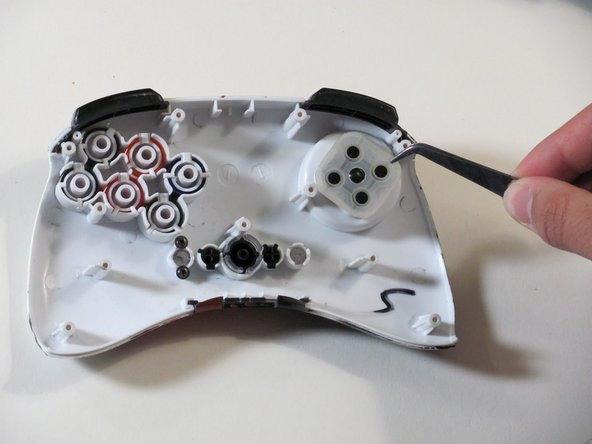Questa versione può contenere modifiche errate. Passa all'ultima istantanea verificata.
Cosa ti serve
-
Questo passaggio è privo di traduzione. Aiuta a tradurlo
-
Use tweezers to completely remove the sticker from the rear of controller.
-
-
Questo passaggio è privo di traduzione. Aiuta a tradurlo
-
Find the seven 8.3 mm Phillips screws on the rear of the controller and remove them.
-
-
Questo passaggio è privo di traduzione. Aiuta a tradurlo
-
Use a plastic opening tool to separate the rear and front casing by inserting it in-between the two cases.
-
Use the plastic opening tool to pry the two cases apart.
-
-
-
Questo passaggio è privo di traduzione. Aiuta a tradurlo
-
Locate RS-DP-LS switch.
-
Pull upwards on the switch to remove it.
-
-
Questo passaggio è privo di traduzione. Aiuta a tradurlo
-
Locate the four 8.3 mm Phillips screws on the circuit board and remove them.
-
-
Questo passaggio è privo di traduzione. Aiuta a tradurlo
-
Hold the controller cable at the area just before it meets the controller and slowly lift upwards to slide it out of its plastic slot and remove the circuit board.
-
-
Questo passaggio è privo di traduzione. Aiuta a tradurlo
-
Remove the six buttons one by one by gripping the back of each one and pushing on them from the front.
-
Use tweezers to remove the rubber part of the directional pad before you try to remove the shoulder buttons.
-
-
Questo passaggio è privo di traduzione. Aiuta a tradurlo
-
Remove the left and right shoulder buttons by sliding them out of their respective slots.
-
-
Questo passaggio è privo di traduzione. Aiuta a tradurlo
-
Pull the plastic piece out from the bottom of the controller.
-
Annulla: non ho completato questa guida.
Un'altra persona ha completato questa guida.