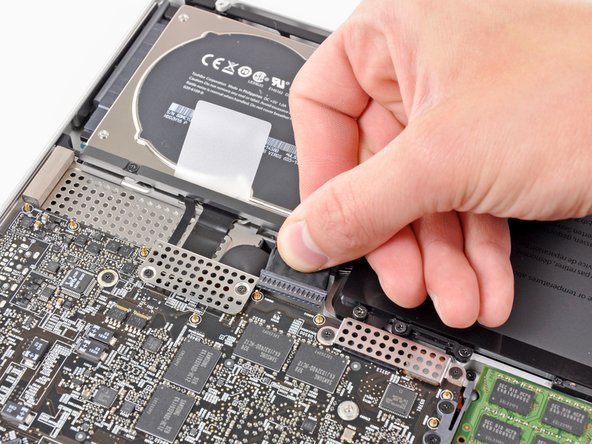Questa versione può contenere modifiche errate. Passa all'ultima istantanea verificata.
Cosa ti serve
-
-
Svita le seguenti viti che fissano la scocca inferiore a quella superiore:
-
Tre viti a croce Phillips da 13,5 mm.
-
Sette viti a croce Phillips da 3 mm.
-
-
-
Se presente, afferra la linguetta di plastica attaccata al connettore della batteria e tirala verso il lato anteriore del dispositivo. Per i modelli di fine 2011, il connettore non avrà una linguetta ed è semplicemente una spina che si inserisce direttamente nella scheda madre, per rimuoverla tirala verso l'alto.
-
-
-
Questo passaggio è privo di traduzione. Aiuta a tradurlo
-
Remove the two Phillips screws securing the hard drive bracket to the upper case.
-
-
Questo passaggio è privo di traduzione. Aiuta a tradurlo
-
Remove the hard drive bracket from the upper case.
-
-
Questo passaggio è privo di traduzione. Aiuta a tradurlo
-
Use the hard drive's pull tab to lift it out of the upper case.
-
-
Questo passaggio è privo di traduzione. Aiuta a tradurlo
-
Pull the hard drive connector away from the body of the hard drive.
-
Remove the hard drive from your MacBook Pro.
-
-
Questo passaggio è privo di traduzione. Aiuta a tradurlo
-
Remove the four T6 Torx screws around the outer edge of the hard drive.
-
Annulla: non ho completato questa guida.
Altre 240 persone hanno completato questa guida.
11 Commenti
Very easy to follow. Replacing the HDD on these unibodies is super easy. Thanks for the guide.
Exceptional instructions. If you're struggling to restore from a backup... connect your backup drive via cable, start your macbook, choose disk utilities, choose the new hard drive from the list on the left, if first aide options (repair/verify) are not available, erase and name the new drive, and then you should be able to restore from backup. :)
Thank goodness you posted this. I thought I messed up installation because there was no new HD when I turned on the laptop. I couldn't figure out how to restore. Then I saw this and tried it and it's restoring now. Thank you!!
Very easy, Thank you for this tremendous guide. Works perfectly and I directly connected my old HDD to USB and restore all my information using the Migration Assistant app. Fine!