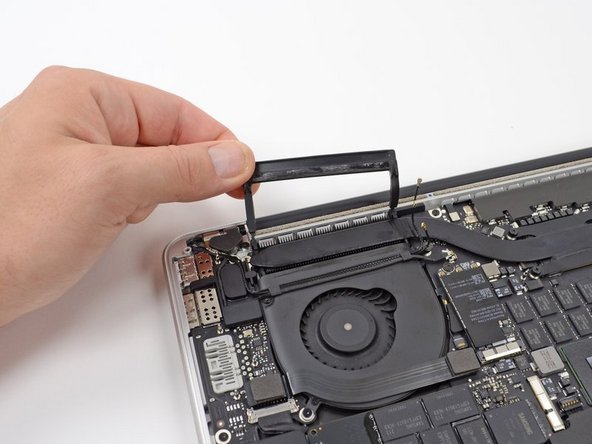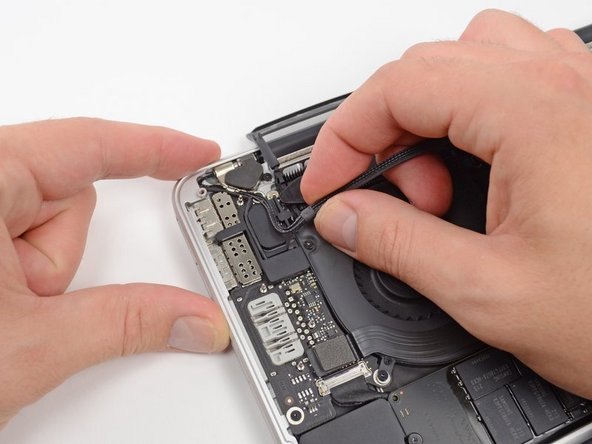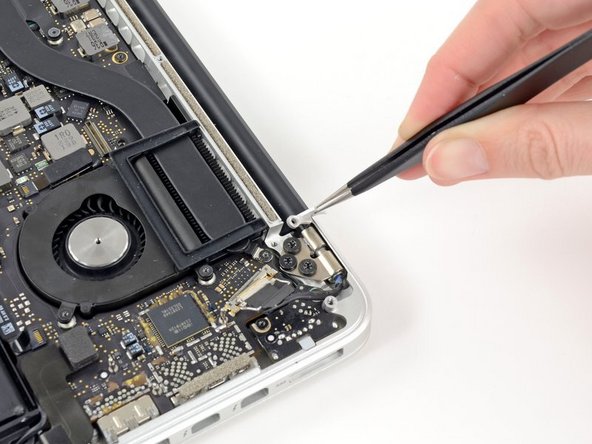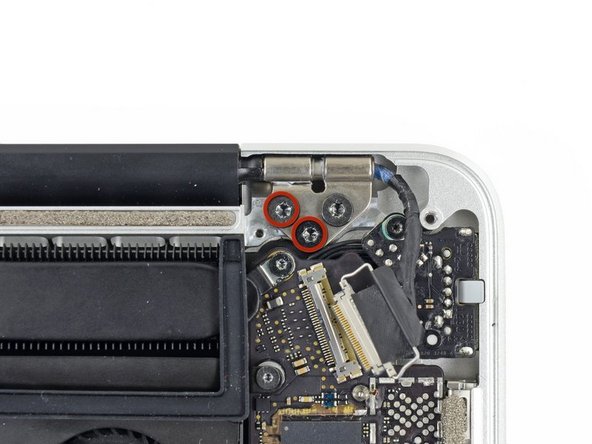Introduzione
This guide will take you through the steps of replacing your MacBook Pro's LCD cable
Cosa ti serve
-
-
Remove the following P5 pentalobe screws securing the bottom case to the MacBook Pro:
-
Eight 3.0mm screws
-
Two 2.3mm screws
-
-
-
-
Lay the device with the display facing you and the plastic latch cover down. Grab the latch cover and slide it all the way to the right, toward the hinge.
-
Lift the cover from below and remove it from the display.
-
Work the steps in reverse order to reassemble your device
Annulla: non ho completato questa guida.
Altre 2 persone hanno completato questa guida.
Un ringraziamento speciale a questi traduttori:
100%
HelloMacOS ci sta aiutando ad aggiustare il mondo! Vuoi partecipare?
Inizia a tradurre ›