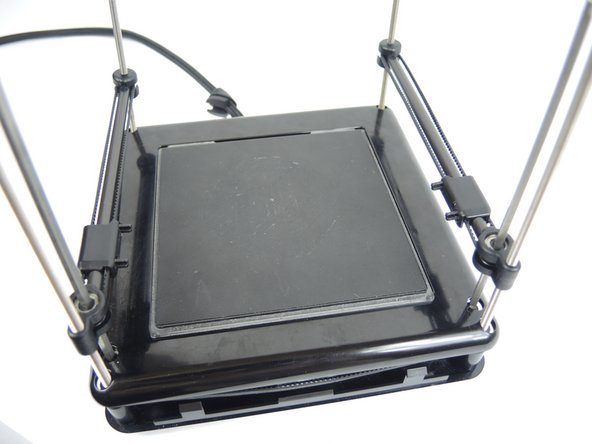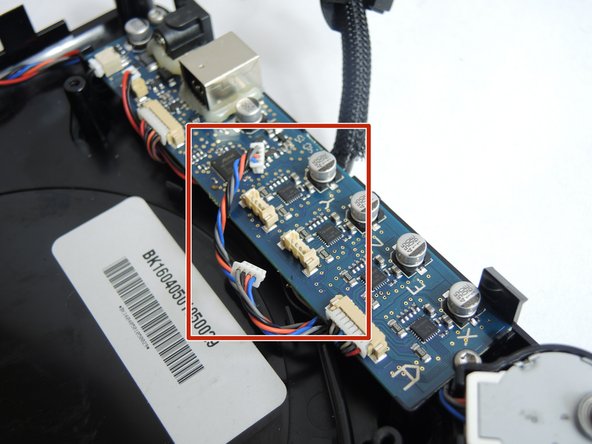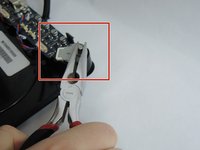Introduzione
When printing, your extruder may not work properly, the reason of this may be related to one of the two motors. If you determined that one of the motors could be the ones causing trouble, you will need to replace it. Through this guide we intend to show the step by step process that one must take to safely remove and replace the motor of a M3D Micro.
Cosa ti serve
-
-
Removing the frame is necessary to access the z axis belt, motors and ports. Make sure the unit is unplugged and set on a hard level surface.
-
-
-
-
Once the base is opened you should find a circuit board and two motors like the one on the right, select the motor to be replaced.
-
To reassemble your device, follow these instructions in reverse order.
Annulla: non ho completato questa guida.
Un'altra persona ha completato questa guida.