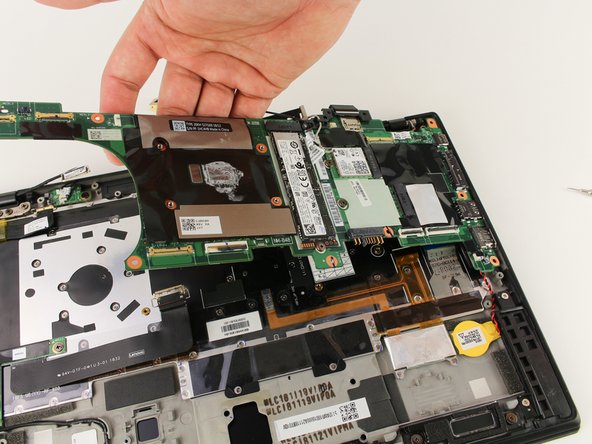Introduzione
In this guide, you will learn how to replace the motherboard in a Lenovo ThinkPad X1 Carbon 6th Gen. Be sure to power off your device and disconnect it from any power source before beginning.
Cosa ti serve
-
-
Use a Phillips #0 screwdriver to unscrew the five screws that secure the back cover to the laptop.
-
-
-
Use a Phillips #0 screwdriver to loosen the four screws that secure the fan to the motherboard.
-
-
-
Use nylon tipped tweezers, or your fingers, to gently pull the fan's power cable towards the SSD, disconnecting it from the pins.
-
-
-
-
Remove each of the 7 main ribbon cables that connect the motherboard to the rest of the laptop.
-
Detach the last ribbon cable in the same way as before.
-
For the red and orange cables, use a spudger to lift the black plastic bar.
-
To reassemble your device, follow these instructions in reverse order.
To reassemble your device, follow these instructions in reverse order.
Annulla: non ho completato questa guida.
Altre 5 persone hanno completato questa guida.
2 Commenti
Step 3 should be removing the battery. There are 4 screws to do this.
is it true these boards have a problem and stop functioning? I bought it at Costco 2-3 years ago. My computer won't power on and my local tec shop thinks this is the problem. I like it bc is light and small and since I paid $1100 for it I think I should get a little more life out of it, right? I just bought a new battery too. thanks.
(X1 Carbon 6th Gen - (Type 20KH, 20KG) Laptop (ThinkPad) - Type 20KG; 8th Generation Intel® Core™ i7-8550U Processor(Core i7-8550U) Machine Type Model: 20KG0022US.)