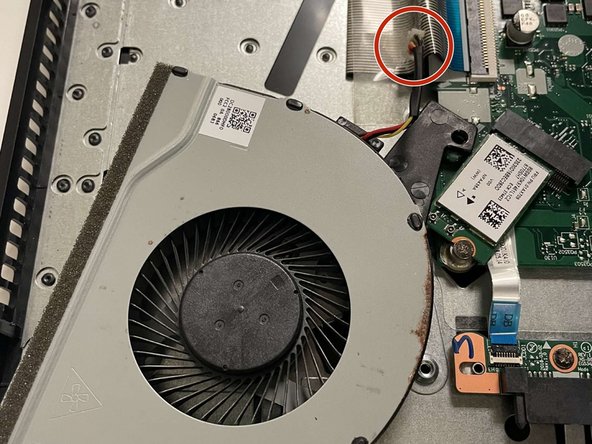Introduzione
This guide is meant to detail the location and disassembly of the fan unit on the underside of the Lenovo Ideapad 330-15ARR.
Cosa ti serve
-
-
-
Unscrew all three captive screws attaching the heat sink to the motherboard with a Phillips #0 screwdriver.
-
Quasi finito!
To reassemble your device, follow these instructions in reverse order.
Conclusione
To reassemble your device, follow these instructions in reverse order.